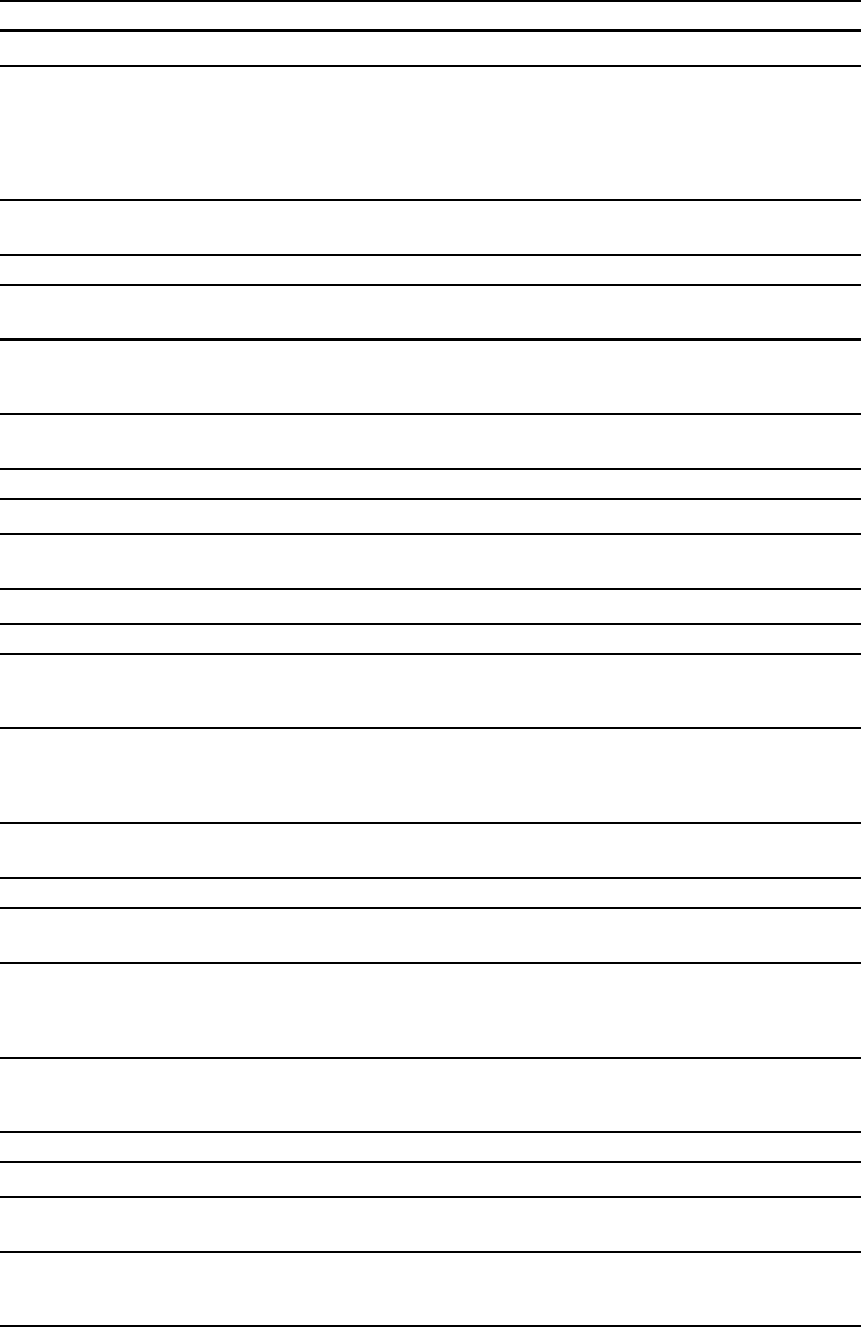
Issue:
Install Shield Error 1607/1628 during Service Release installation
Description
Installation error 1607: Unable to install Install Shield
Scripting Runtime and/or 1628: failed to complete
installation may be reported during installation of the Service Release. This
error can occur for various reasons, the most prevalent being a driver did not
exit properly when the Service Release is run the first time. This issue is currently
under investigation.
Workaround
Run the Servi
ce Release again after ensuring that no instances of the processes
named msiex
ec.exe, setup.exe,oridriver.exe are running.
Issue:
User interv
ention required during installation of SMS v2.02 on HP ProLiant DL100 G2 servers
with the I MB
v3.0 driver
Description
During installation of the Server Management System v2.02 on DL100 G2 servers,
the IMB v3.0 driver sometimes displays a security warning stating the driver does
not have digital signature.
Workaround
AcceptingthewarningmessagebyclickingContinue proceeds with the installation
without any issues.
Issue:
Some information in the Service Release may appear as English instead of the selected language
Description
During installation of the Service Release, some screens may display text as English
instead
of the selected language.
Workaround This issue will be corrected in the next Ser vice Release.
Issue:
For HP StorageWorks NAS servers and HP ProLiant Storage Servers with mirrored OS drives
(such as the ML110 G2 Express model) , the OS drive re-mirroring fix offered in previous Service
Releases has been removed
Description
The OS drive re-mirroring fix, which ensures that both disks are bootable in the
event of a failure of a drive, has been removed in order to preclude a condition
where the ML110 G2 Express Storage Server (Japanese model) fails to boot from
mirrored OS drives.
Workaround
To upd
ate the Service Release 6.6 patch for these servers, manually switch to the
mirr
ored OS and perform the Service Release installation.
Issue:
The H
P Storage Server Ma nagem ent console may not be available after installing the Service
Rele
ase
Description
TheHPStorageServerManagementconsolemaynotbeavailableafterinstalling
theServiceReleaseforsomeHPProLiantStorageServerswiththeHPStorage
Server R2 Localization DVD — Windows Multilingual User Interface (MUI) Pack
installed.
Workaround
Using Windows Add or Remove Programs, remove the HP Storage Server
Management Service. Run the Service Release installation again and install the
HP Storage Server Management console component.
Issue:
Web UI 5.6.2 is not installed with Service Release 6.6
Description
On StorageWorks NAS products, the Web UI 5.6.2 patch is not installed with
Service Release 6.6.
Workaround
The Web UI 5.6.2 patch is copied to the C:\hpnas\components\WE-
BUI_5.6.2_Update folder. If not installed by using the HP Service Release 6.6
Wizard, the patch must be installed manually.
6


















