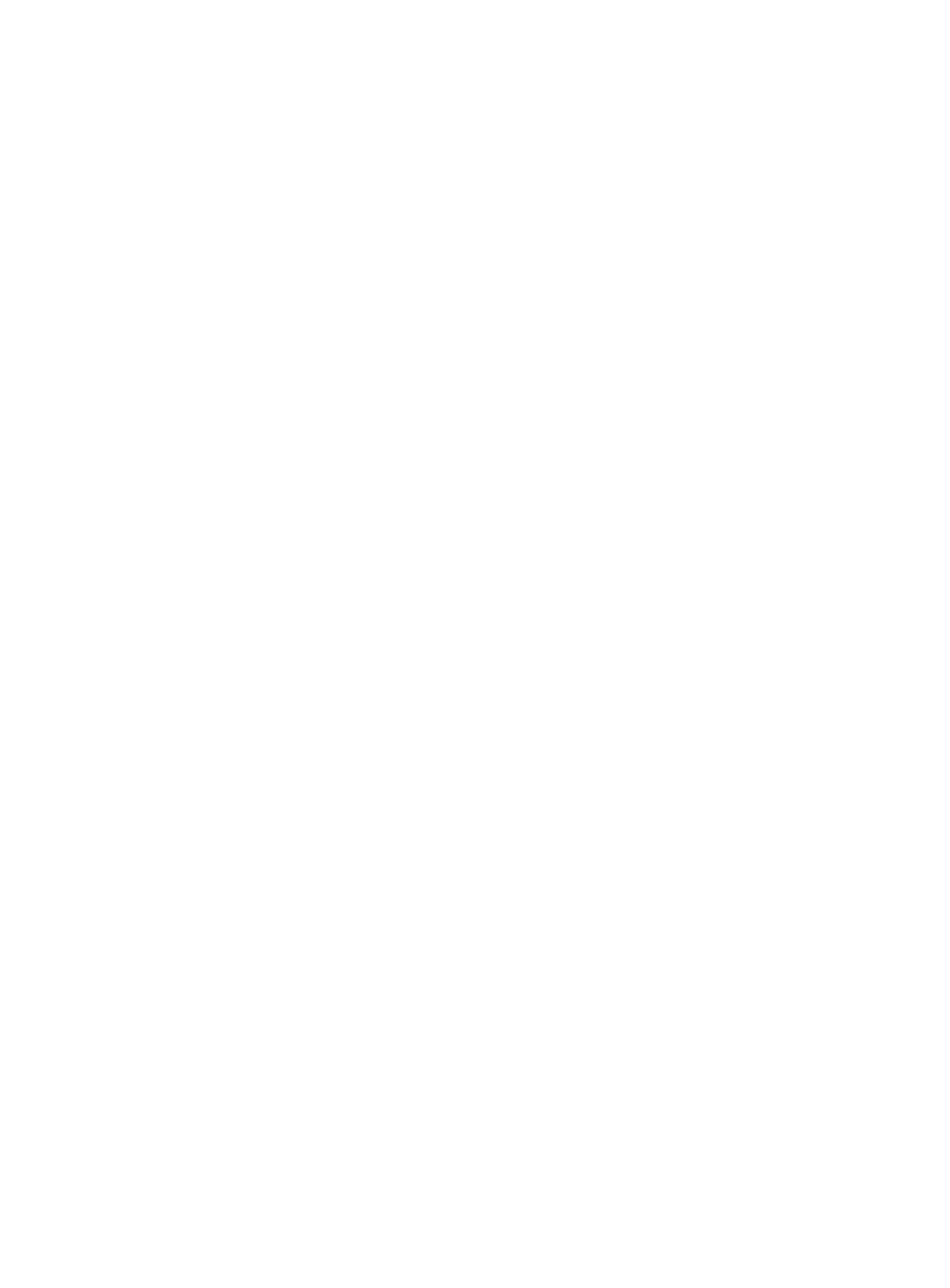
Adjusting the Amp Controls
After you have selected the Amp Type that you wish to use, you can adjust the Gain, Bass, Mid, Treble, and Level to suit your application.
These Amp controls are patterned after the Amp Types that they are emulating, giving you authentic EQ points just like you were actually
using those Amps. In other words, setting the tone controls for the Brit Master Amp Type, will render the same distortion and tonal response
as if you had set these controls on a Marshall Master Volume Amp.
Adding Effects
After you have selected your Amp Type and adjusted the Gain and Tone to suit your taste, you can add up to three effects to complete your
sound. You can choose one of the Modulation or Pitch Shifting Effects and combine that with Delay and Reverb. Each Effect can be fine
tuned to suit your needs.
Modulation/Pitch Shifting Effects
The Modulation and Pitch Shifting effects group includes Chorus, Phaser, Flanger, Tremolo, Vibrato and Pitch Shifting. Only one of these
effects can be used at a time. To select an effect from this group, rotate the 7 position select knob until the pointer is aimed at the desired
Effect type. The Modulation and Pitch Shift effects may be bypassed rotating the Effect knob fully clockwise to the Bypass position. All of the
Modulation and Pitch Shift effects have three parameters that may be edited. The following is a description of the available parameters for
each of the effects in this group:
Chorus
A Chorus is an effect that splits the incoming signal, and adds a short delay to the signal. This delayed signal (determined by the depth
control) is then “modulated”, which is to say that the delay is shortened and lengthened. This modulated delayed signal is then mixed back
with the original signal. The changing delay time takes the delayed signal in and out of tune with the original signal. This tends to make the
guitar sound thicker and sweeter.
Speed - The Speed knob adjusts the rate or how fast the Chorus modulates.
Depth - The Depth knob adjusts the amount of intensity of the Chorus effect.
* Level - The Level adjusts the volume of the Chorus effect.
Flanger
A Flanger is an effect that splits the incoming signal, and adds a short delay to the signal. This delay time is then shortened and lengthened at
a steady, rate. The difference between a Chorus and a Flanger is that a Flanger uses a shorter delay time than a Chorus, and a Flanger adds
several repeats to this short delay time. This gives the guitar a distinct up and down whooshing sound.
Speed - The Speed knob will adjust rate that the Flanger will sweep up and down.
Depth - The Depth knob adjusts the amount of intensity in the Flanger effect.
* Level - The Level adjusts the volume of the Flanger effect.
Phaser
A Phaser is an effect that splits the incoming signal, and then modulates the phase of the signal before mixing it back in with the original
signal. This causes certain frequencies to be canceled. As the phasing changes, different frequencies get canceled resulting in a warm sort of
twisting sound.
Speed - The Speed knob adjusts the rate the phase is being changed at.
Depth - The Depth knob adjusts the amount of intensity in the phasing.
* Level - The Level adjusts the volume of the Phaser effect.
Tremolo
A Tremolo is an effect that modulates the volume of the incoming signal at a steady, even pace. The incoming signal will go back and forth
between getting louder and softer. It would be kind of like having a motor on your guitars volume knob which opened and closed the
volume at an even rate.
Speed - The Speed knob adjusts how fast the volume will fluctuate.
Depth - The Depth knob will adjust the amount of volume fluctuation
* Level - No function
Johnson Mirage User’s Guide Section Two - Using the JT50/JT100
8


















