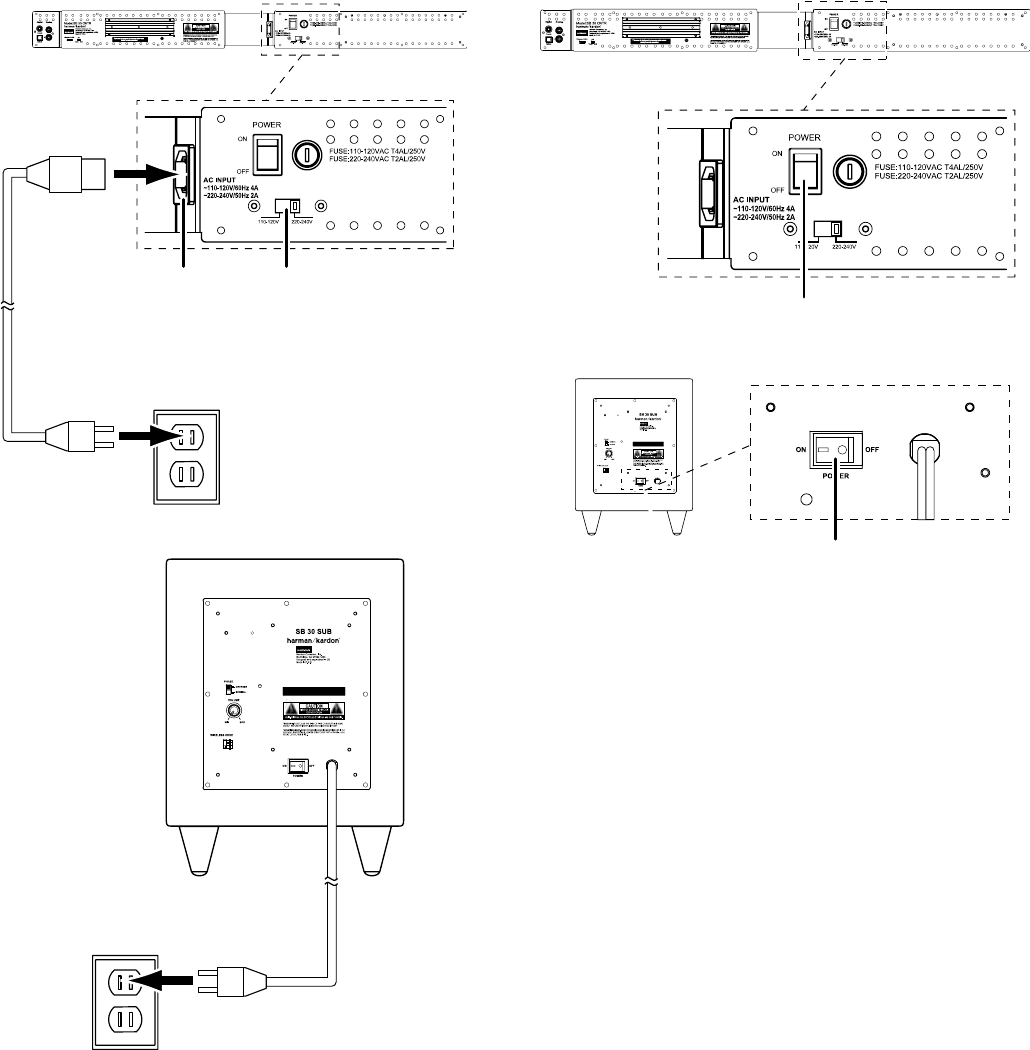
9
SB 30
Connecting and Using
Your Soundbar Speaker System
Power Connections
After you have made and verified all of the source connections and the Voltage Selector
switch setting:
1. Connect the supplied AC power cord to the SB 30 CNTR’s Power Cord connector and
to a working unswitched wall outlet.
2. Connect the subwoofer’s power cord into a working unswitched wall outlet.
L
Input
Input
1 2 3 4
Thi s area is d esign ed to bec ome
qui te warm d uring n ormal o perat ion
L
L
L
SB 30 CNTR Soundbar
SB 30 Subwoofer
Voltage Selector
Switch
Power Cord
Connector
Wall
Outlet
Wall
Outlet
Power
Cord
AC
Power Cord
(supplied)
Using Your Soundbar Speaker System
Set the soundbar’s and subwoofer’s Power switches in their “On” positions. Normally, you
can leave both Power switches set to “On” all the time. If you will be away from home for
an extended period of time, or if you will not be using the system for an extended period,
set both Power switches to “Off.”
L
Input
Input
1 2 3 4
This ar ea is des igned t o becom e
quite w arm dur ing nor mal ope ration
L
L
L
Power
Switch
Power
Switch
SB 30 Subwoofer
SB 30 CNTR Soundbar

















