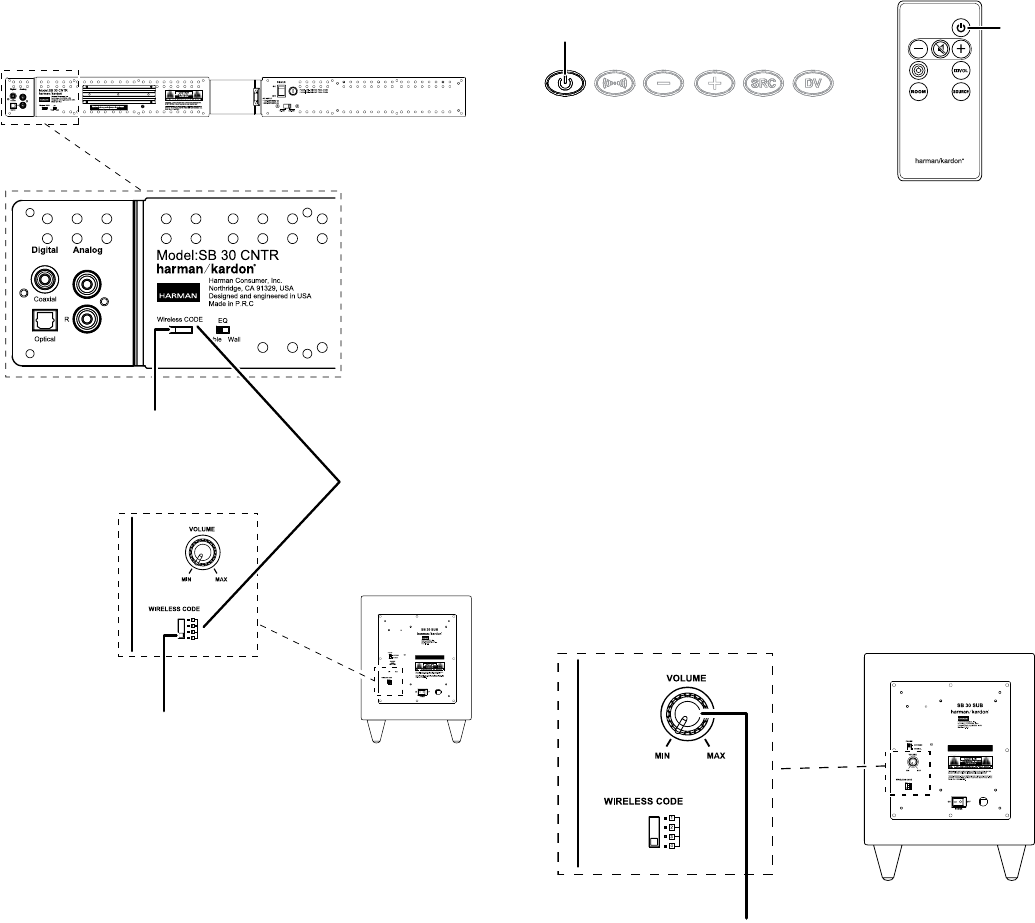
10
SB 30
Using Your Soundbar Speaker System
Wireless Code Switches
In the unlikely event that you encounter interference when operating the system, or if you
have more than one SB 30 system in operation, you may change the channel at which
the wireless system operates. There are four-position Wireless Code switches on both
the soundbar and subwoofer. To change the wireless channel, set each of the switches
to one of the other three positions. IMPORTANT: The switches on the soundbar and
the subwoofer must be set to the same position for the wireless system to work.
L
Input
Input
1 2 3 4
L
Input
Input
1 2 3 4
This are a is desi gned to b ecome
quite wa rm duri ng norm al oper ation
L
L
L
SB 30 CNTR Soundbar
SB 30 Subwoofer
Set Both Switches
to the Same Number
Wireless Code
Switch
Wireless Code
Switch
Turning the Soundbar On and Off
Manually: To turn the soundbar on manually, momentarily press the Power button on the
soundbar or on the remote control. Pressing the Power button while the soundbar is on
will put it into the Standby mode.
Power
Button
Power
Button
NOTE: If you put the soundbar into the Standby mode manually, you can turn it back on
only by manually pressing the Power button again.
Auto turn-on: The soundbar has a signal detector that will automatically turn the unit on
when it senses an audio signal at any of its inputs. To minimize power consumption, the
signal detector is not activated unless the soundbar first senses any kind of IR remote
signal. Once the soundbar’s signal detector has been activated, the unit will automatically
turn from Standby to on as soon as it detects an input signal at any of its source input
connections.
Auto turn-off: The soundbar will automatically enter the Standby mode if no audio signal
is detected at any of its source input connections for approximately 15 minutes.
Turning the Subwoofer On and Off
The subwoofer will automatically turn on when it receives an audio signal from the
soundbar, and it will return to the Standby mode when it has received no audio signal for
15 minutes. The subwoofer’s Power LED will turn blue when the subwoofer is on and will
turn amber when the subwoofer is in Standby.
Subwoofer Volume Control
Use the subwoofer’s Volume control to balance its volume with that of the soundbar. Once
you find the proper balance between the subwoofer and the soundbar, the soundbar’s
Volume Up/Down buttons will control the volume of the entire system, and you should not
have to readjust the subwoofer’s Volume control.
Volume
Control
This a rea is de signe d to beco me
quit e warm du ring no rmal op erati on
RISK OF ELECTRIC SHOCK
DO NOT OPEN
RISK OF ELECTRIC SHOCK
DO NOT OPEN
RISK OF ELECTRIC SHOCK
DO NOT OPEN
Notes on setting subwoofer volume
• Sometimes the ideal subwoofer volume setting for music is too loud for films,
while the ideal setting for films is too quiet for music. When setting the subwoofer’s
Volume control, listen to both music and films with strong bass content and find a
“middle ground” volume level that works for both.
• If your subwoofer always seems too loud or too quiet, you may want to place it in
a different location. Placing the subwoofer in a corner will always tend to increase
its bass output, while placing it away from any walls or corners will always tend to
lessen its bass output.

















