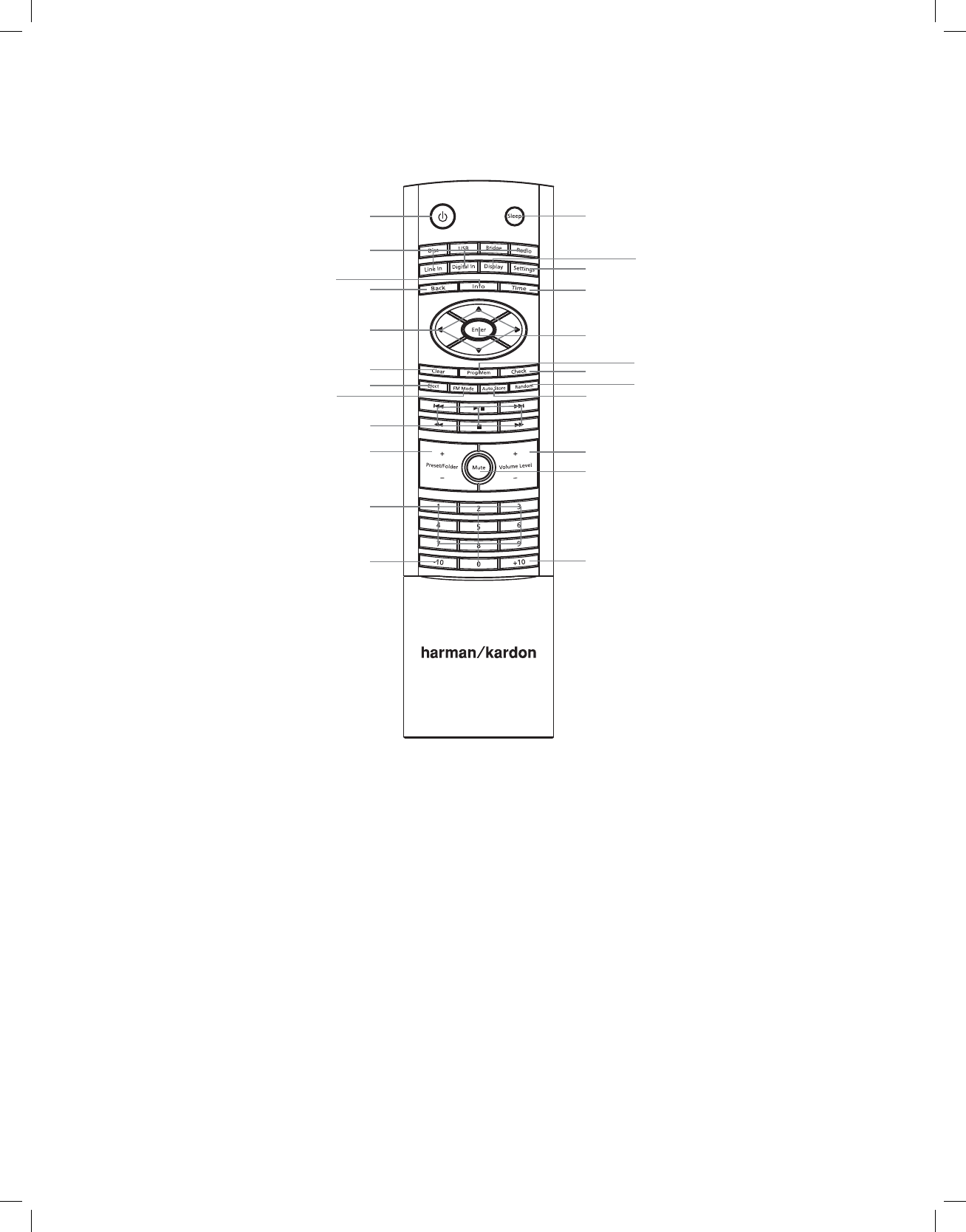
MAS SYSTEM
8
Remote Control Functions
Power: Turns the MAS system on or off. To completely power off the unit, unplug the
power supply.
Sleep: Each press increases the time until turn-off, from 10 to 90 minutes, in increments
of 10 minutes. The next press after the 90 minutes setting turns off the Sleep function.
Source Selectors: Selects a source input. Each press of the Line In or Digital In buttons
toggles among the available analog (Line Input on right-side panel; TV, AUX or Phono
Input on rear panel) or digital audio inputs (Coaxial 1 or 2, Optical 1 or 2), respectively.
Press the Bridge button to select an iPod docked in The Bridge IIIPP.
Display: Adjusts the brightness of the message display. Each press changes the
brightness: Full, Half or Off. When the display is fully dimmed while the system is turned
on, the LED inside the Volume knob and the LED behind the Power button will remain lit
to remind you that the system is still on.
Settings: Accesses menus for Speaker Setup (tone controls), Time Setup (clock),
Alarm Setup, System Version and System Reset. See the Operation section for more
information.
Back: Returns to previous menu level.
Info: Displays status of current source.
• Radio: When FM band is in use, each press toggles between the PS (Program Service)
and RT (Radio Text) RDS information, if available. When a DAB radio station is playing,
press this button to access the menu system for the DAB tuner. See pages 13 and 14
for more information.
• Audio CD: Displays CD text information, if available. Each press displays the following
items: Song, Artist, Album.
• USB or Data CD: Scrolls all ID3 tag information for current source, if available. Each
press displays the following individual items: Song, Artist, Album, File type, Folder, then
back to scrolling. If ID3 tags are not available, the file name will appear.
Time: Displays elapsed track time for the current Audio CD (no effect on data CDs or
other sources). Each additional press changes the display as follows: remaining track
time, elapsed disc time, remaining disc time then back to elapsed track time.
Å/Ç É/Ñ Navigation Buttons: Use the É and Ñ buttons to scroll forward and reverse
through the Settings menus or through lists of content, and press the Enter button to
make selections. Press the Back button to return to the previous menu or content level.
Enter: Selects a menu item, or saves setting changes and returns to the previous menu
level.
Power
Info
Back
Clear
Source Selectors
Eject
FM Mode
Transport Controls
Preset Folder +/–
Numeric Keys
–10 Numeric Keys +10 Numeric Keys
Mute
Volume +/–
Auto Store
Random
Program/Memory
Enter
Time
Settings
Display
Sleep
Check
1/57/3 Navigation
ÅÇ 1.
ÉÑ


















