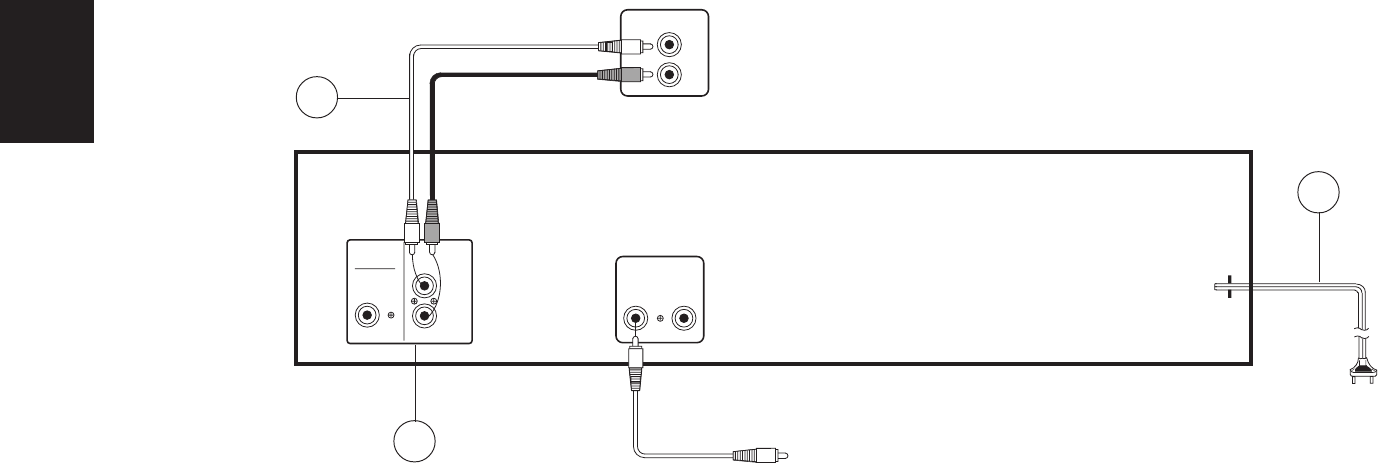
ENGLISH
5
Rear Panel Connections
Before you begin to connect this unit
to your system, be sure that all
components are turned off and
unplugged from the electrical outlet.
See the connection diagram in the
operating instruction manual of a
Harman/Kardon compatible amplifier
or receiver.
Note: NEVER connect your CD player
to the PHONO inputs.
2. OPTIONAL DIGITAL
CONNECTION
The HD710 also has a digital output jack
— a single electrical RCA-type connector.
If your preamplifier has a digital-to-analog
decoder and can accept a digital signal
from a compact disc player, you can
connect your CD player to your preampli-
fier using this digital jack.
1. CONNECTION CORDS
On the back of your HD710 are output
jacks that connect your CD player to your
receiver, integrated amplifier, or preampli-
fier. Using the supplied shielded cords,
connect the left and right output jacks on
the back of the CD player to the left and
right input jacks marked CD or AUX on the
back of your receiver/preamplifier/
integrated amplifier. Alternatively, you can
also use the TAPE INPUT or TAPE PLAY
jacks on your receiver/preamplifier/
integrated amplifier.
Please note that using the digital output
will bypass the internal D/A conversion
circuitry and therefore miss one of the
major benefits of this machine. The best
use of this output is for direct connection
to a digital recorder, a very high perfor-
mance external D/A Converter, or a true
Digital Signal Processing (DSP) Preampli-
fier.
3. AC INPUT CORD
Plug this cord into the AC outlet of
amplifier or receiver or a household AC
outlet.
•
•
DIGITAL
OUTPUT
REMOTE
MODEL NO.: HD710
HARMAN/KARDON
NORTHRIDGE
CALIFORNIA U.S.A.
INPUT
TO INPUT JACKS OF AMP/RECEIVER
TO REMOTE OUT OF HARMAN/KARDON
REMOTE CONTROL AMPLIFIER,
RECEIVER OR TAPE DECK
IN OUT
LEFT
RIGHT
AC
INPUT
2
1
3















