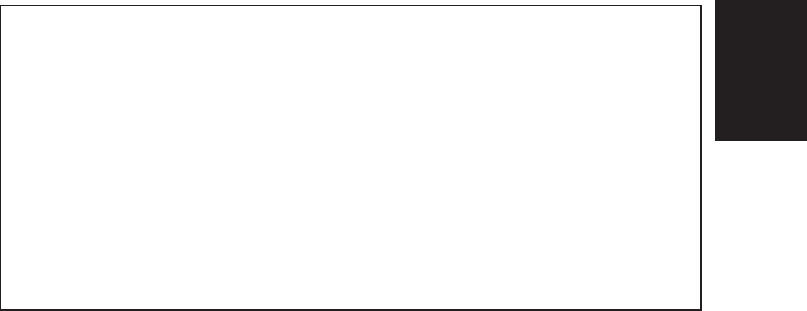
ENGLISH
2
TABLE OF CONTENTS
Front Panel Controls . . . . . . . . . . . . . . . . . . . . . . . . . . . . . . . . . . . . . . . 3
Rear Panel Connections . . . . . . . . . . . . . . . . . . . . . . . . . . . . . . . . . . . . 5
Operation. . . . . . . . . . . . . . . . . . . . . . . . . . . . . . . . . . . . . . . . . . . . . . . . 6
HD710 Remote Control . . . . . . . . . . . . . . . . . . . . . . . . . . . . . . . . . . . . . . .9
Troubleshooting Guide . . . . . . . . . . . . . . . . . . . . . . . . . . . . . . . . . . . . . 11
Specifications . . . . . . . . . . . . . . . . . . . . . . . . . . . . . . . . . . . . . . . . . . . . .12
PLACEMENT
The HD710 is fully shielded and may be
placed on top of or under other stereo
components as long as the “feet” provide
sufficient clearance for cooling of the compo-
nent below. Please make sure that the HD710
receives adequate ventilation. It should
always be located away from heat sources
such as radiators, fireplaces, stoves, and other
appliances that produce heat. Avoid placing
the unit in locations that receive prolonged
direct sunlight or extremely low temperatures.
While your compact disc player is designed to
be vibration-resistant, excessive shocks or
placement too close to large speakers can
cause “stuttering” or skipping. When choosing
a place for your new CD player, take the same
precautions you would with a turntable.
GENERAL CONNECTION HINTS
As you connect your compact disc player,
carefully connect the plugs to the output jacks,
being sure to push the plugs in all the way.
Loose connection of a plug can cause hum or
other intermittent noise. Take care to match
the left and right plugs on the CD player with
the left and right input jacks on the back of the
receiver/preamplifier/integrated amplifier.
Common practice is to use the red plug as
right, and the white, gray, or black plug as left.
Do not wind the cables with the power cord;
doing so may degrade the sound quality.
When you have finished connecting your
HD710 to your receiver/preamplifier/integrated
amplifier, plug the power cord of the CD player
either into a power outlet on the back of
another component, or into the power outlet in
the wall.
CARE OF THE LASER PICKUP
The laser pickup that detects the music
recorded on a CD is located under the
compact disc drawer. The laser pickup,
especially its precision lens, is particularly
sensitive to dust. Keep the disc drawer closed
when the unit is not in use, and do not put your
hand inside the unit.
INTERFERENCE
This compact disc player uses high-frequency
signals that can sometimes interfere with
reception in tuners and televisions. If you start
to experience reception problems after
connecting and turning on your CD player,
move the CD player farther away from your
tuner or television set or turn the CD player off
when it is not in use.
POWER CORD PROTECTION
The power cord should be routed in such a
way that it is not likely to be walked on or
pinched by items laying on or against it. Any
power cord is susceptible to stress at the point
where it joins the plug and the point where it
exits from the back of the unit, so take care not
to fold or bend it excessively at those points.
Never pull or stretch the cord. The CD
player’s power cord should be unplugged from
the outlet when the unit is left unused for a
long period of time.
CLEANING
Use only a clean dry cloth to clean your
compact disc player. Do not use solvents
such as alcohol, benzine, gasoline, etc. Take
care that excessive dust does not accumulate
on your unit, and that objects are not dropped
inside or liquids spilled into the unit.
WATER AND MOISTURE
Do not operate this compact disc player
around water (e.g., near a swimming pool,
sink, or in a wet basement).
ABNORMAL SMELLS
If you detect an abnormal smell or smoke,
immediately turn the compact disc player off
and pull out the power cord. Contact your
dealer or nearest Harman Kardon service
center.
PACKING MATERIAL
Your box and packing material are custom
designed to provide optimum protection for
your compact disc player. Be sure to save the
box and packing material in case you need to
transport or ship the unit at some future time
(e.g., service or moving).
TO OBTAIN WARRANTY SERVICE
If you require warranty service, please return
the product to your dealer. If this is not
possible, please call 1-800-422-8027, for
information on how to obtain service or
replacement. If purchased outside the United
States, contact your local dealer for repair or
replacement. Your bill of sale will be required
to obtain warranty service and to establish
date of purchase.















