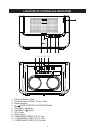AppClockRadio(VIEW XL) OPERATION
“AppClockRadio(VIEW XL)” : the app-enhanced experience
AppClockRadio(VIEW XL) is an interactive app with IPD-100 for iPhone / iPod and iPod touch
Users. In addition to a full screen clock - with weather, iPod controls, FM Radio and Clock
with wakeup settings such as alarms, music selection, Favorite Radio Station.
“app-enhanced FM tuner”
Works with IPD-100 “App-Enhanced ” products for control the FM Radio.
30 preset stations.
Music and Radio alarm clock
Choose hi-fi tones or music playlists from your entire iPod library or Favorite Radio Station.
Weekday alarm calendar
Program alarms to repeat for any day of the week combo: never, everyday, weekday,
weekend & custom Sleep and snooze timers, and much more...
“app-enhanced preset equalizer”
Works with IPD-100 “App-Enhanced” products for audio performance.
3D / Jazz / Rock / Classic / Custom
Weather widget
Quickly view the current weather or forecast
Set up, download, and launch
1. Plug IPD-100's included AC adaptor into a wall outlet
2. Download and install “AppClockRadio(VIEW XL)” (it's a free app):
Option 1 - Docking your iPhone or iPod touch or iPad onto the IPD-100 will tell you that
“This accessory requires an application you do not have installed.
Would you like to install it from the APP store?”
Option 2 - Visit the app store via iTunes or your iPod touch / iPhone, search for
“Haier AppClockRadio” and download.
3. Launch “AppClockRadio(VIEW XL)”, your social music alarm clock app
NOTE: “AppClockRadio(VIEW XL)” is only available for the iPad, iPhone, and iPod touch.
12