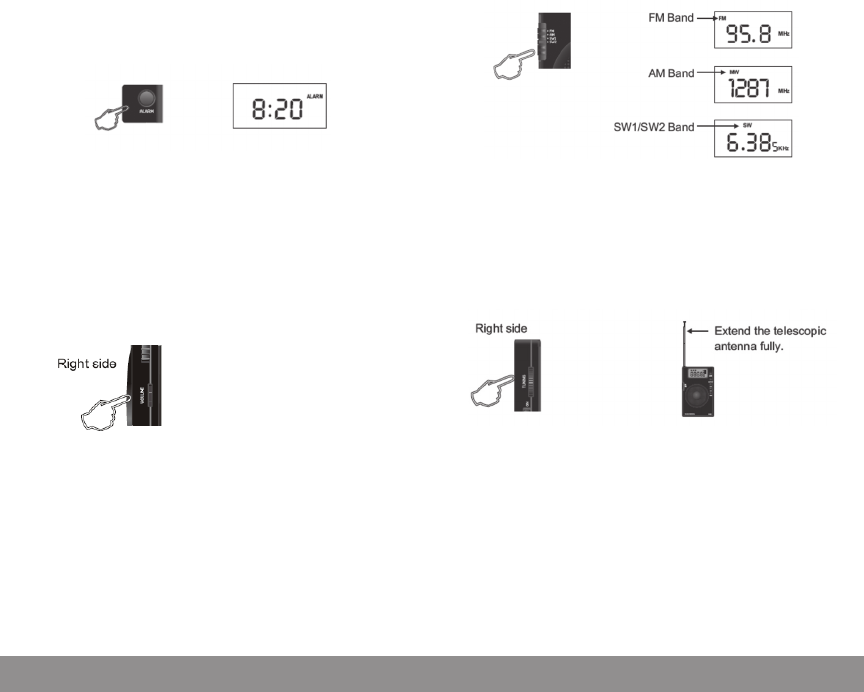
8
MINI400 OWNER’S MANUAL
9
MINI400 OWNER’S MANUAL
display; when selecting the SW1/SW2 band, “SW” appears
in the display.
TUNING IN STATIONS
1. Turn on the unit.
2. Adjust the volume.
3. Select the band.
4. When listening to FM and SW programs:
Extend the telescopic antenna fully, get very close to
a window, rotate the <TUNE> knob and rotate the
antenna for best reception.
When listening to AM (MW):
The radio uses an internal, directional, ferrite bar antenna
for AM (MW). Please rotate the <TUNE> knob and rotate
the radio for the best reception.
NOTE: When listening to AM (MW) you need not extend
the telescopic antenna.
Activate the Alarm Function
1. After setting the alarm time, select the band.
2. Press <ALARM> button shortly, the “ALARM” indicator
appears and the alarm function is activated.
3. When reach the alarm time, the unit will turn on auto-
matically and play the program which you selected.
Deactivate the Alarm Function
Press <ALARM> button shortly once, if the “ALARM”
indicator disappears from the display, the alarm function is
canceled.
ADJUST THE VOLUME
1. Turn on the unit.
2. Rotate the <Volume> knob to adjust the volume.
SELECT THE BAND
1. Turn on the unit.
2. Push the <BAND> switch to select FM/AM/SW1/SW2.
NOTES:
When selecting the FM band, “FM” appears in the display;
when selecting the AM (MW) band, “MW” appears in the


















