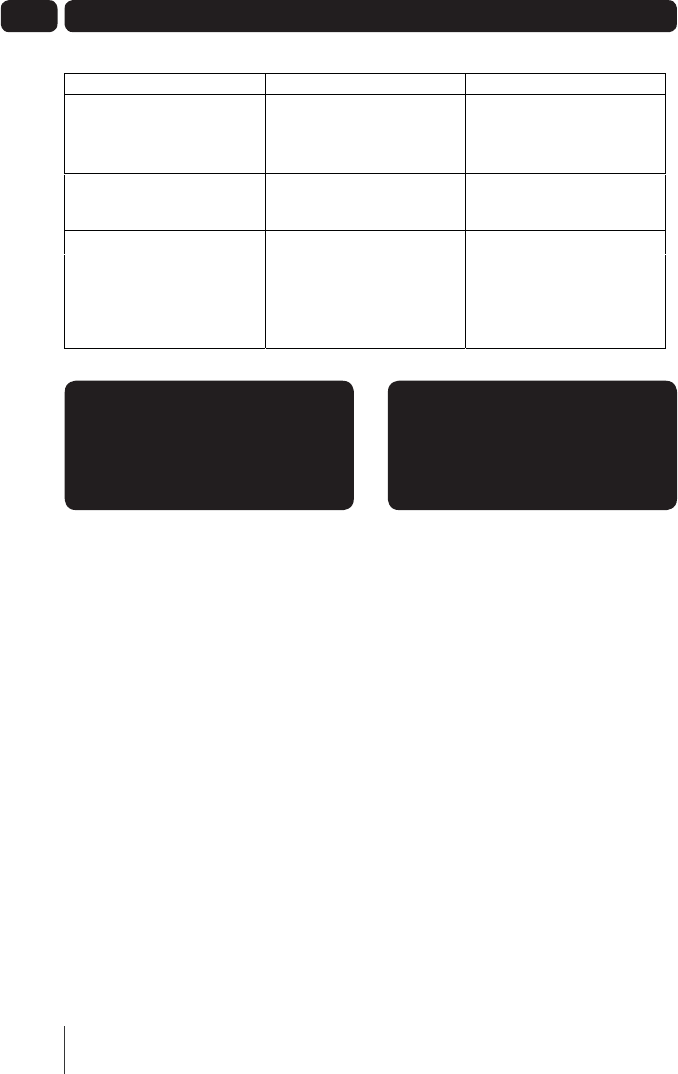
15
G
PROBLEM REMEDY POSSIBLE CAUSE
No sound
The unit does react to
operation of any button
Poor radio reception
Volume not adjusted.
Headphones are connected.
Mains lead is not correctly
connected.
Microprocessor locked up.
Weak radio signal
Interference from other electrical
items.
Adjust the Volume.
Disconnect the headphones.
Connect the mains lead
properly.
Turn off the unit,
disconnect the mains plug,
reconnect after a few seconds.
Ensure the telescopic antenna is
fully extended.
Adjust the position of the
antenna.
Move the radio away from
sources of interference.
Need extra help?
Don’t worry we are just at the other end of
the phone. If you are experiencing problems
using your new product, before returning it
to the retailer, just call 0871 230 1777.
Need a spare part?
In the unlikely event of you needing spare
parts, please contact our spares department
on:
0871 230 0790
04 Trouble Shooting


















