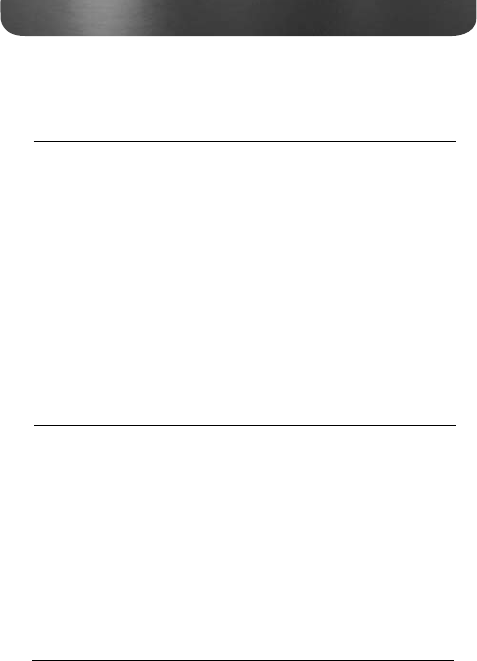
8
SATELLIT 750 OWNER’S MANUAL
SSB (SINGLE SIDE BAND) TUNING continued
resources to learn more. Type ‘amateur radio frequencies’ or ‘side-
band’ into an Internet search engine.
To use the SSB control, turn on the SATELLIT 750 and go into Short-
wave. Press the SSB button and notice that USB appears in the dis-
play, to the right of SW. Press the SSB button again and notice that
LSB appears to the right of SW. USB is the abbreviation for Upper
Sideband, LSB is the abbreviation for Lower Sideband. You will need
to use one of these methods to tune in signals. Also notice that on
the lower right front of the radio is a control knob labeled SSB BFO.
BFO stands for Beat Frequency Oscillator. This control knob is used
to ne tune a sideband signal.
The ANT.ATT button, located on the upper right front of the radio,
is used to attenuate a signal. Tune into a station, then press the
ANT.ATT button and notice that the signal strength indicator,
located on the left side of the display, changes at three levels. The
maximum level is the highest gain and the lowest level is minimum
gain. Use the lowest level if the signal is extremely strong and local.
Use the intermediate level for average signals and use the highest
level for weak signals. Experiment with this control to see how it
works best with the signals you listen to and use it to your liking.
On the right front of the radio is the RF Gain control knob. You
can leave it fully counterclockwise in the AUTO position, where it
will function automatically, or you can turn it clockwise and use it
manually to control the RF (radio frequency) gain. Using it manually
ANTENNA ATTENUATOR (ANT.ATT) BUTTON
RF GAIN CONTROL


















