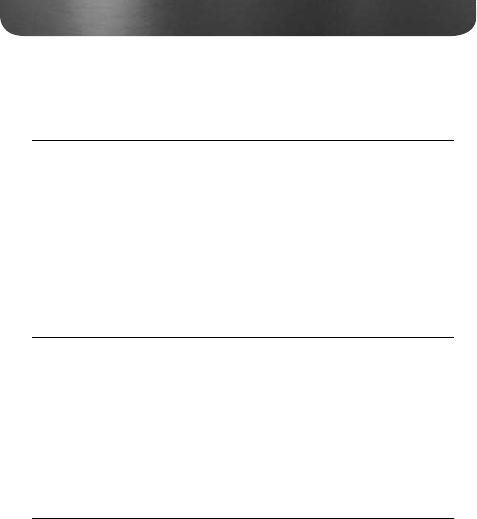
5
SATELLIT 750 OWNER’S MANUAL
Power the SATELLIT 750 by installing 4 D alkaline, lithium or Ni-MH
batteries or by plugging in the included 6 VDC AC adapter. The AC
adapter plugs into the 6 Volt DC socket on the left side of the radio.
A battery symbol appears in the lower right of the LCD, indicating
battery or AC adapter power. If there’s a power failure with the AC
adapter attached and batteries installed, the batteries will take over
and supply power to the radio.
To minimize the possibility of battery acid leakage, only use high
quality alkaline, lithium or rechargeable nickel-metal-hydride bat-
teries. Never intermix old with new, or different brands or types of
batteries. Damage caused by battery acid leakage is not covered by
this product’s warranty.
To use the SATELLIT 750 in North America (U.S. or Canada), no
changes to the initial factory settings are needed.
In North America, AM stations are spaced by 10 KHz. In Europe and
other areas, they are spaced by 9 KHz. In North America, the FM
band begins at 88 MHz. In other parts of the world, it may begin at
76 MHz or 87 MHz. Follow these steps to set this for your area:
To change these settings for your area turn the SATELLIT 750 off.
Press the ENTER button and notice that -- appears in the upper
right corner of the display. While -- appears, enter 09 or 10 with the
numeric keypad and press ENTER. Repeat this procedure and press
88, 87 or 76 and press ENTER.
PREVENTING BATTERY LEAKAGE
SETTING UP AM AND FM OUTSIDE OF
NORTH AMERICA
POWER SOURCES


















