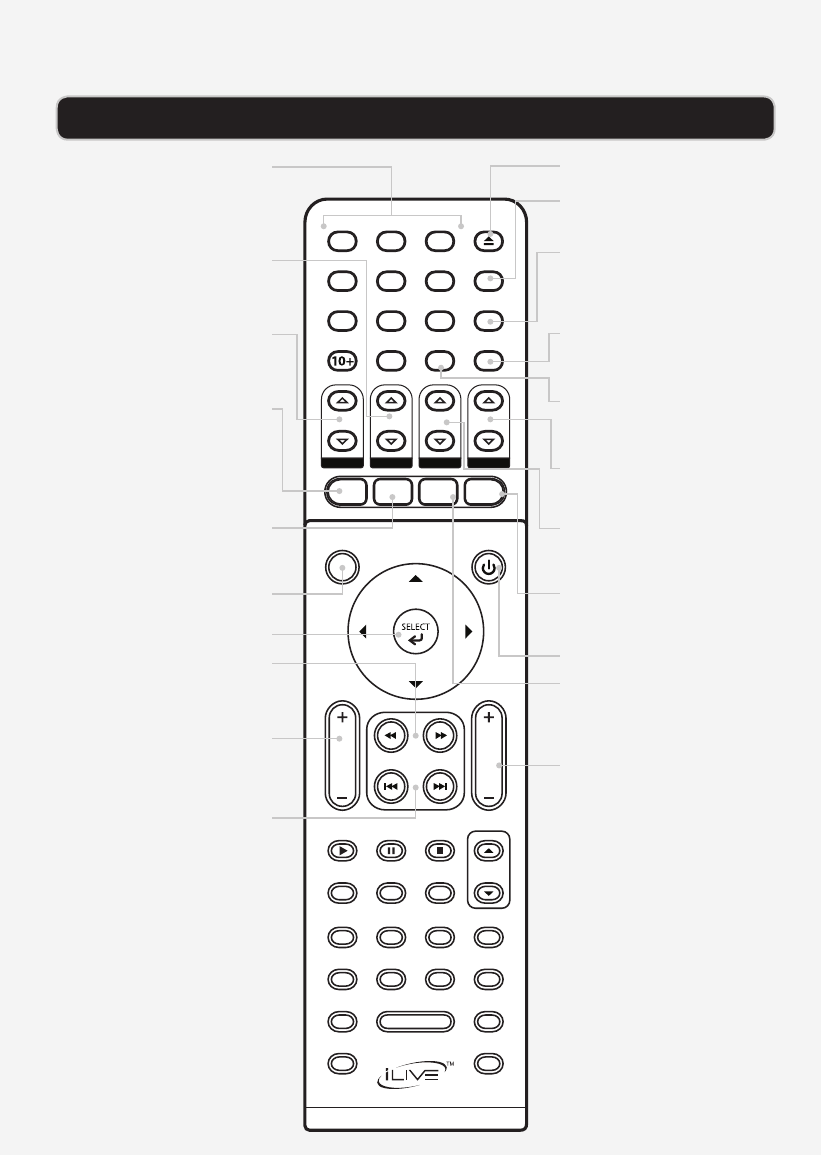
iLive | IHH810B8
PLAYLIST
Press to cycle through playlists
on a docked iPod.
ALBUM
Press to cycle through albums
on a docked iPod.
INTRODUCTION
POWER
MUTE
Press to mute the volume.
AUTO SCAN
Press to automatically scan for
AM or FM radio stations and
set found stations as presets.
EJECT
VOLUME
Press to adjust the volume.
MENU
Press to access the loaded
DVDs root menu.
EQ
Press to adjust the Equalizer
Mode.
ST/MO
Press to change the audio
mode of the AM/FM radio.
MEMORY
Press to save an AM or FM
radio station as a preset.
AM/FM
Press to switch between AM
and FM radio modes.
NAVIGATION/SELECT
NUMBER KEYPAD
SETUP
In DVD mode, press to access
the setup menu.
SOURCE
Press to adjust the current
mode (DVD/CD, Radio, iPod,
and Aux In).
CHAPTER
Press to cycle through chap-
ters on a docked iPod.
TUNING
Press to tune the AM or FM
radio.
REW/F.FWD
Press to rewind or fast forward.
BASS
Press to adjust the levels of
bass output from the home
theater system when the EQ
mode is set to FLAT.
PREV/NEXT
Press to skip forwards or back-
wards through DVD chapters
or CD tracks.
1
2 3
4 5 6
7 8
0
9
EJECT
MUTE
AUTO SCAN
MEMORYST/MO
TUNING
SETUP POWER
SOURCE AM/FM MENU EQ
STOPPAUSEPLAY
A-BSLOWPROG
MEMORY
AUDIOTITLESUBTITLE ANGLE
HDMIVIDEOREPEAT ZOOM
CLOCK WIDE
DISPLAY GOTODVD/SD/USB
DVD/iPod
PLAYLISTCHAPTERALBUM
BASS VOL


















