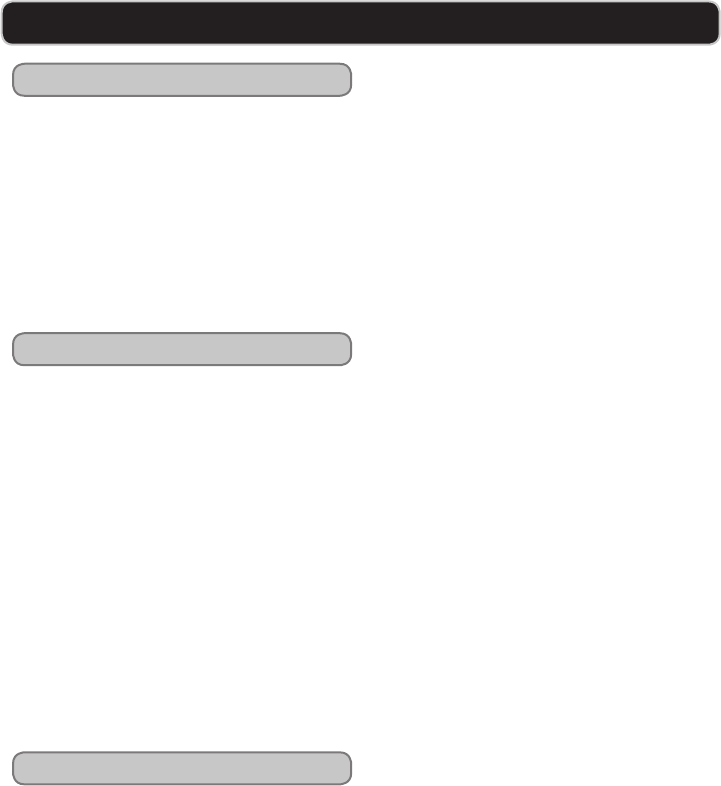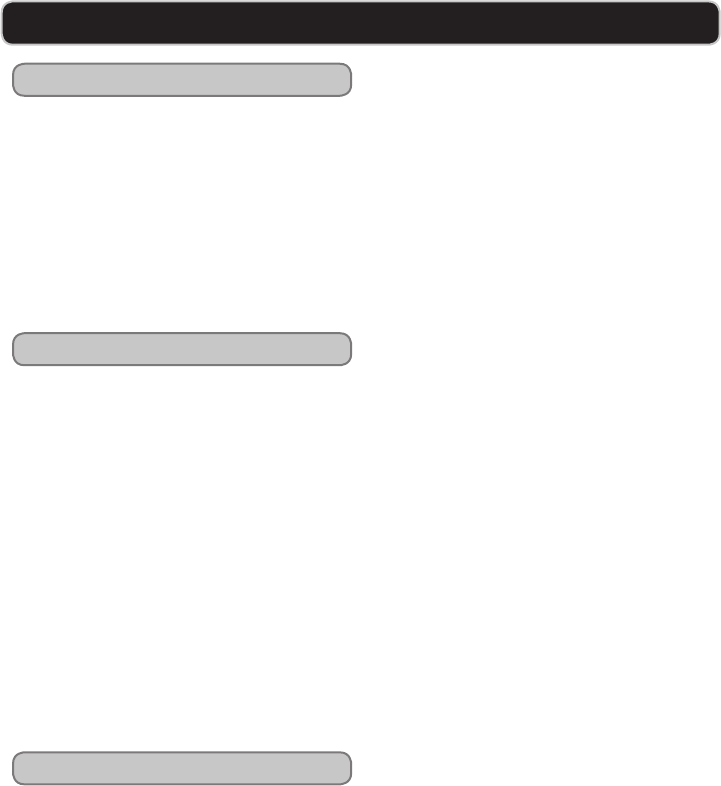
iLive | IHH810B18
Playing the AM/FM Radio
Saving an AM/FM Radio Station
Auto Scan
1 Press the POWER button to turn the
home theater system on.
2 Press the SOURCE button to select
radio mode.
3 Press the AM/FM button to switch
between AM and FM radio mode.
4 Press the TUNING buttons to adjust
the AM or FM radio station.
1 Follow the steps for Playing the AM/
FM Radio.
2 When tuned to the desired station,
press the MEMORY button on the
remote.
3 Press the MEMORY () buttons on
the remote to select a preset (ie. P01).
4 When the desired preset is chosen,
press the MEMORY button to save
the current station to the selected
preset.
5 Press the MEMORY () buttons to
cycle through preset AM or FM radio
stations.
In radio mode, you can press the AUTO
SCAN button, on the remote, to auto
scan and save radio presets.
RADIO