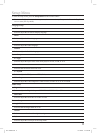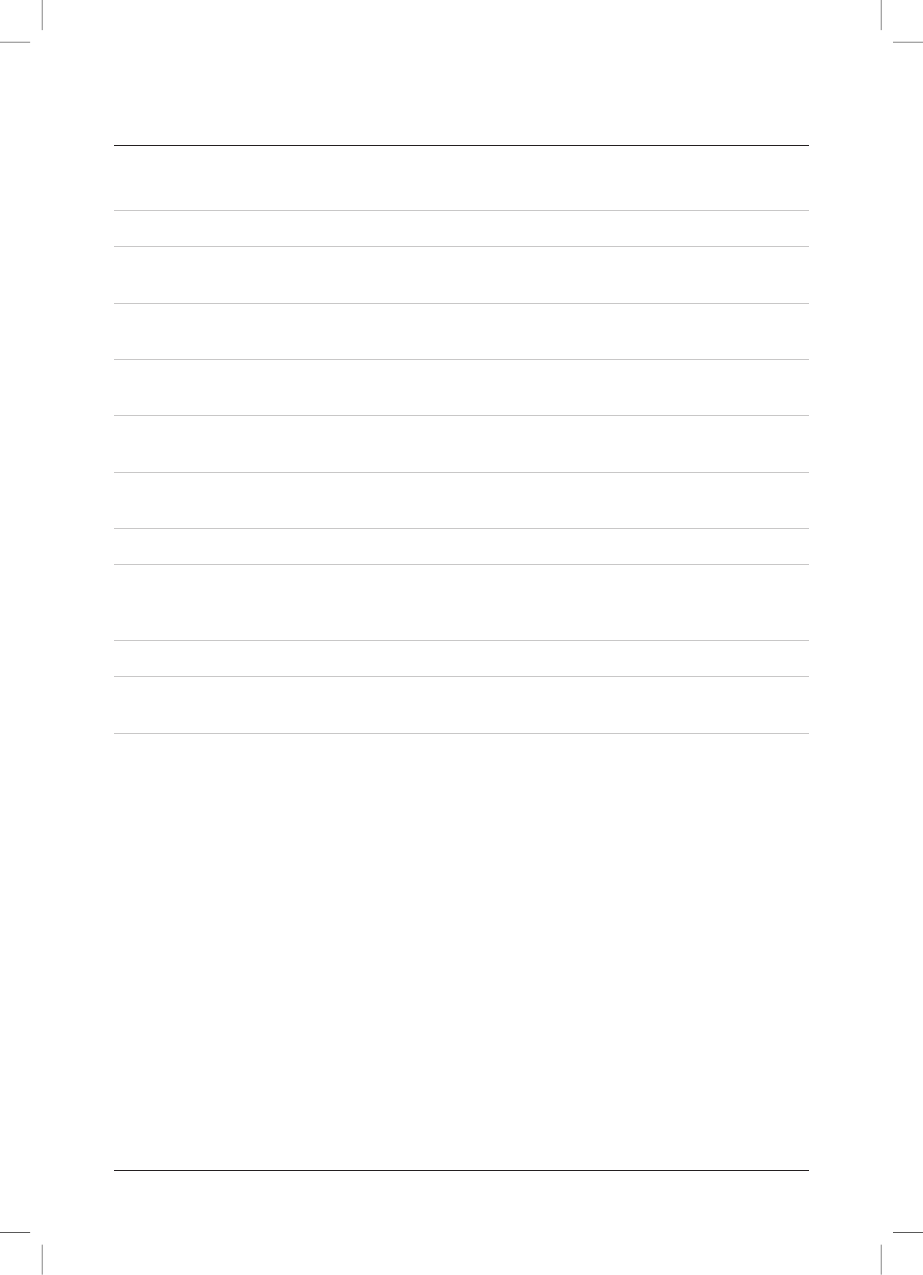
15
Control Denitions
14. Auxiliary Input
Use the Auxiliary Input to connect an external audio source to the unit’s speaker system.
Please note, when the Line Input is connected to the unit, the Auxiliary Input will be deactivated.
15. DVD Audio Input
Use the DVD Audio Input to connect the DVD player to the speaker system.
16. Power Switch
Press the Power Switch to turn the speaker system on or off.
17. Volume Dial
Turn the Voluame Dial to adjust the volume of audio output from the speaker system.
18. Bass Dial
Turn the Bass Dial to adjust the level of bass output from the speaker system.
19. Source Button
Press the Source Button to switch between DVD Player Mode and Auxiliary Mode.
Please note, when the Line Input is connected to the unit, the Auxiliary Input will be deactivated.
20. Line Input
Use the Line Input to connect an external audio source, such as an MP3 player, to the unit’s speaker
system.
Please note, when the Line Input is connected to the unit, the Auxiliary Input will be deactivated.
21. Speaker Connections
Use the Speaker Connections to connect the unit’s speakers to the subwoofer.
HT119B-IB.indd 15 12/17/2008 3:21:11 PM