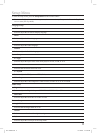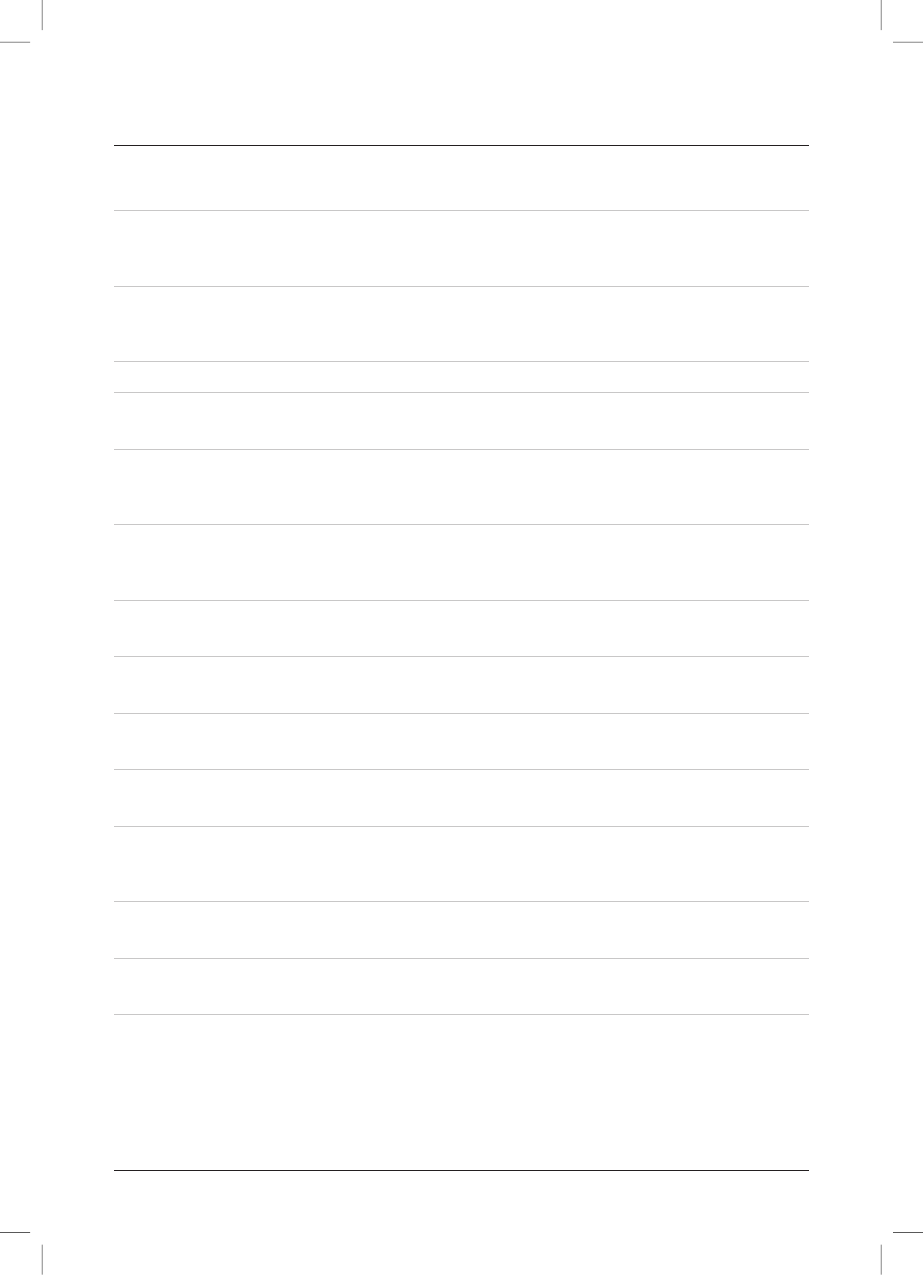
13
7
8
13
10
11
12
Control Denitions
1. CD/DVD Drawer
Use the CD/DVD Drawer to load DVD, CD, and CD-R/RW discs.
2. Composite Video Output
Use the Video Output connection to send a composite video signal from the unit to a TV. (Requires
an RCA Cable, included)
3. Component Video Output
Connect the Component Outputs to send the best video signal from the unit to a TV. (Requires a
Component Cable, not included)
• The Component Outputs must be connected to activate the progressive scan feature.
4. Audio Output
Use the AUDIO OUT port to connect the unit to the included speaker system.
5. Coaxial Output
The COAXIAL Output is an advanced audio output which allows the digital audio signal to be sent
to a surround sound receiver for multichannel and surround sound audio.
6. S-Video Output
Use the S-Video Output connection to send a higher quality standard video signal to the TV.
(Requires an S-Video cable, not included)
7. Open/Close Button
Press the Open/Close Button to open or close the CD/DVD Drawer
8. Play/Pause Button
Press the Play/Pause Button to play or pause a CD or DVD.
9. Stop Button
Press the Stop Button to stop a DVD or CD during play.
10. Power Button
Press the Power Button to turn the unit off and on.
11. Power Indicator
The Power Indicator illuminates red when the unit is turned off. The Power Indicator illuminates
green when the unit is turned on.
12. Infrared Receiver
The Infrared Receiver receives signals sent from the remote control.
13. AC Cord
Plug the attached AC Cord into a standard AC outlet (120V~60Hz) to power the unit.
HT119B-IB.indd 13 12/17/2008 3:21:09 PM