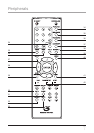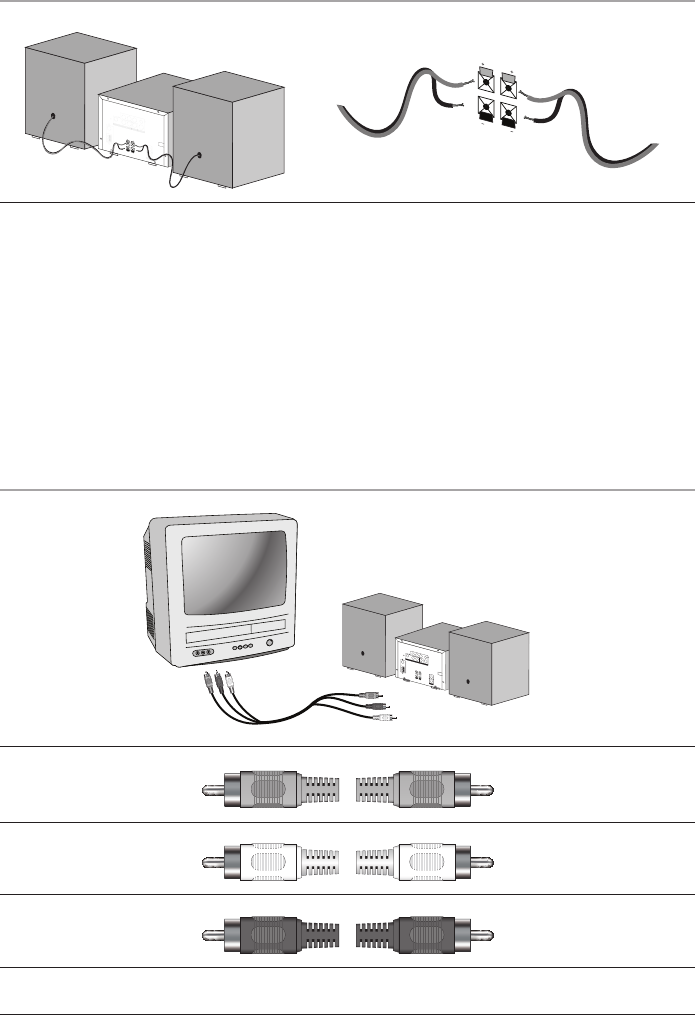
Quick Start Connection Guide
4
F
M
A
N
T
A
M
A
N
T
Y
P
b
C
b
C
P
r
C
r
C
V
ID
E
O
S
V
ID
E
O
V
C
O
A
X
IA
L
L
R
S
U
B
R
E
S
E
T
Vide
o
Vide
o
ou
t
ou
t
Digita
l
Digita
l
out
out
2
2
1
1
ch
ch
Audi
o
Audi
o
ou
t
ou
t
L
R
Au
x
Au
x
in
in
R
S
P
E
A
K
E
R
S
L
FMANT AMANT
Y
P
b
C
b
P
r
C
r
V
I
DE
O
S
V
I
DE
O
C
O
A
X
I
A
L
L
R
S
U
B
R
E
S
E
T
V
i
de
o
o
u
t
D
i
g
i
t
a
l
o
u
t
2
1
c
h
A
u
d
i
o
o
u
t
L
R
A
u
x
i
n
To Television From Unit
RED
Connect to the right speaker
audio output connection.
Connect to the right speaker
audio input connection.
Connect to the left speaker
audio output connection.
Connect to the left speaker
audio input connection.
WHITE
YELLOW
Connect to the video input
connection.
Connect to the video output
connection.
• Be sure to select the appropriate Video Input on the Television set.
Quick Start Speaker Connection
a. To connect the unit to speakers (included), simply match the wires from each
speaker with their designated connections.
b. The Left Speaker will connect to the two ports under the letter L, while the Right
Speaker connects to the two ports under the letter R.
c. After matching the left and right speakers to the correct connection, match the wire
colors to the same colored port.
d. Press and hold the Speaker Cable Release buttons and insert the exposed section of
speaker wire to connect the speakers to the unit.
R
SPE
A
KER
S
L
Right Speaker
Left Speaker
F
M
A
N
T
A
M
A
N
T
Y
P
b
C
b
C
P
r
C
r
C
V
ID
E
O
S
V
ID
E
O
V
C
O
A
X
IA
L
L
R
S
U
B
R
E
S
E
T
Vid
e
o
Vid
e
o
out
out
Dig
i
ta
l
Dig
i
ta
l
out
out
2
2
1
1
ch
ch
Audi
o
Audi
o
out
out
L
R
Au
x
Au
x
in
in
R
S
P
E
A
K
E
R
S
L