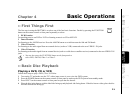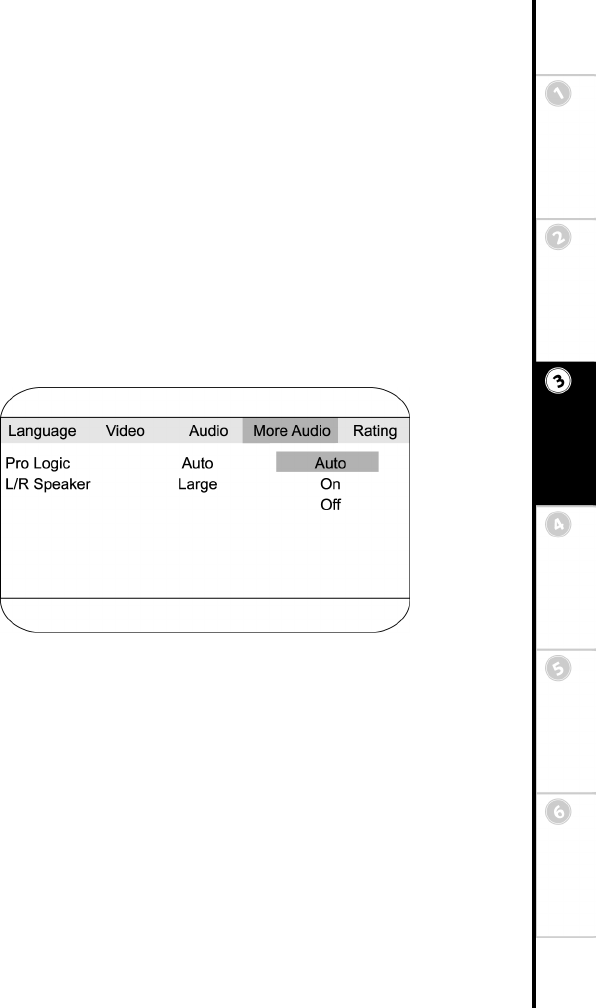
17
Connections Getting
Started
SetupBasic
Operations
Advanced
Features
Help
5 Set Digital Out (from Optical Out) to:
PCM (default) To output 2 channel digital audio; e.g. to a Minidisc recorder.
Bitstream To output the digital bitstream to an external amplifier.
Off To disable CD/VCD audio output.
6 Press SETUP to save and exit.
:: More Audio Setup
The More Audio category allows you to enable Pro Logic, and set the size of front left and right speakers.
Pro Logic Setting
The DVD system has a built-in Dolby Pro Logic decoder to provide surround
sound from an analog source (such as a VCR) connected to the Video In
jacks.
1 Press SETUP.
2 Select More Audio and press ENTER.
3 Select Pro Logic and press ENTER.
4 Select the desired Pro Logic setting and press ENTER:
Auto (default) The DVD system will automatically enable Dolby Pro
Logic if a Pro Logic signal is detected.
On Dolby Pro Logic decoding will always be active.
Off Dolby Pro Logic decoding will always be inactive.
5 Press SETUP to save and exit.