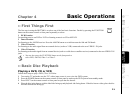15
Connections Getting
Started
SetupBasic
Operations
Advanced
Features
Help
Dolby Digital Setting
Follow these steps to set the analog and digital format of outgoing
Dolby Digital 5.1 soundtracks:
1 Press SETUP.
2 Select Audio and press ENTER.
3 Select Dolby D and press ENTER.
4 Set Analog Out (from Video 2 Out) to:
6 Channel (default) To output only the front left and front
right signals of the 5.1 soundtrack.
2 Channel To output downmixed 2 channel stereo; e.g. to a
VCR or TV.
5 Set Digital Out (from Optical Out) to:
PCM (default) To output 2 channel digital audio; e.g. to a Minidisc recorder.
Bitstream To output the 5.1 channel digital bitstream to an external amplifier with a Dolby Digital decoder.
Off To disable Dolby Digital output.
6 Press SETUP to save and exit.
DTS Setting
Follow these steps to set the analog and digital format of outgoing
DTS soundtracks:
1 Press SETUP.
2 Select Audio and press ENTER.
3 Select DTS and press ENTER.
4 Set Analog Out (from Video 2 Out) to:
6 Channel (default) To output only the front left and front
right signals of the DTS soundtrack.
2 Channel To output downmixed 2 channel stereo; e.g. to a
VCR or TV
• PCM stands for Pulse Code Modulation, and is the standard 2-channel stereo format used for
audio CDs.