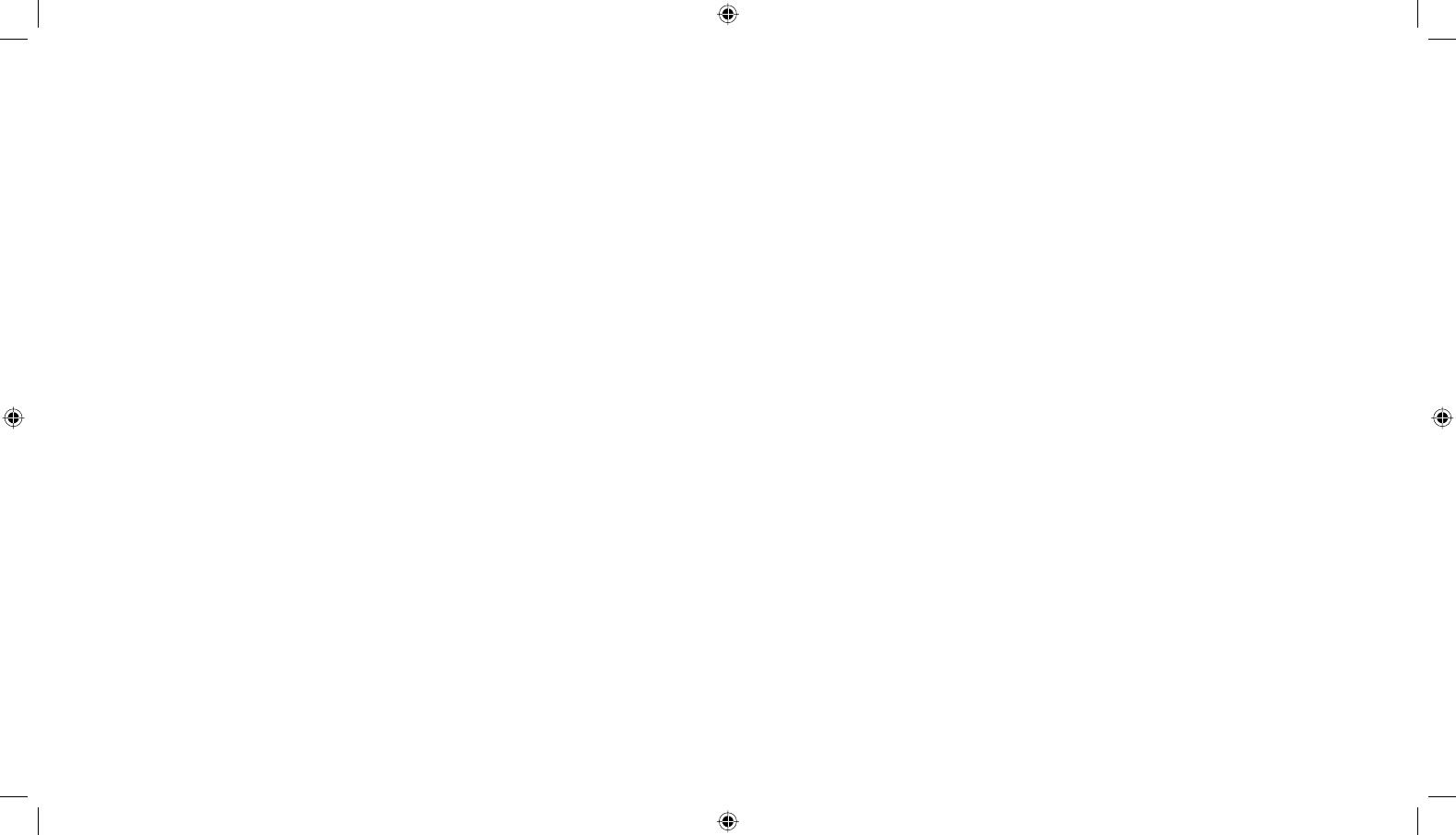
12 13
Memory reset
When the battery is removed or the power adapter is unplugged (for at least a few
seconds), all customised headset settings (clear dial tone, transmit volume, received
sound volume and tone control) are returned to factory-set default settings.
Registering a new master headset
A new master headset may be registered to the product in case of loss or damage to
the original headset. To register a new master headset, complete the following:
1. Unplug the power adapter for a couple of seconds.
2. Plug the power adapter back to the power socket.
3. Place the new master headset into the base unit.
Cleaning and replacing parts
The earcushion and earplate may be cleaned or replaced. When cleaning, use water
only and a little washing-up liquid if required.
• To clean or replace the earplate (5), fi rst remove the earplate from the headset
receiver.
• To clean or replace the headset’s earcushion (6), gently peel it off the earplate.
• The headset is equipped with a rechargeable battery. For replacing the battery,
please read the instructions in this guide carefully. Only GN Netcom-approved bat-
teries can be used.
No other parts can be replaced by the user.
Safety and declaration
This product is CE marked according to the provisions of the R & TTE Directive (99/5/
EC). Hereby, GN Netcom as declares that this product is in compliance with the essen-
tial requirements and other relevant provisions of Directive 1999/5/EC.
Please note that this product uses radio frequency bands not harmonised within EU.
Within the EU, this product is intended to be used in Austria, Belgium, Denmark,
Finland, France, Germany, Greece, Ireland, Italy, Luxembourg, The Netherlands,
Portugal, Spain, Sweden, United Kingdom and within EFTA in Iceland, Norway and
Switzerland.
• Never try to dismantle the product yourself. None of the internal components can be
replaced or repaired by users.
• Avoid exposing the product to rain or other liquids.
• The headset is equipped with a rechargeable battery. For replacement of battery,
please read the instructions in this guide carefully. Only GN Netcom-approved bat-
teries can be used.
• The headset may become warm during battery charging. This is normal and will not
affect the safety or performance of the headset.
If you have any problems or questions regarding the product, please contact your
vendor or go to http://www.gnnetcom.com
GN9120_contents_final.indd 12-13 20-11-2002, 12:29:19
Process Cyan Process Magenta Process Yellow Process Black









