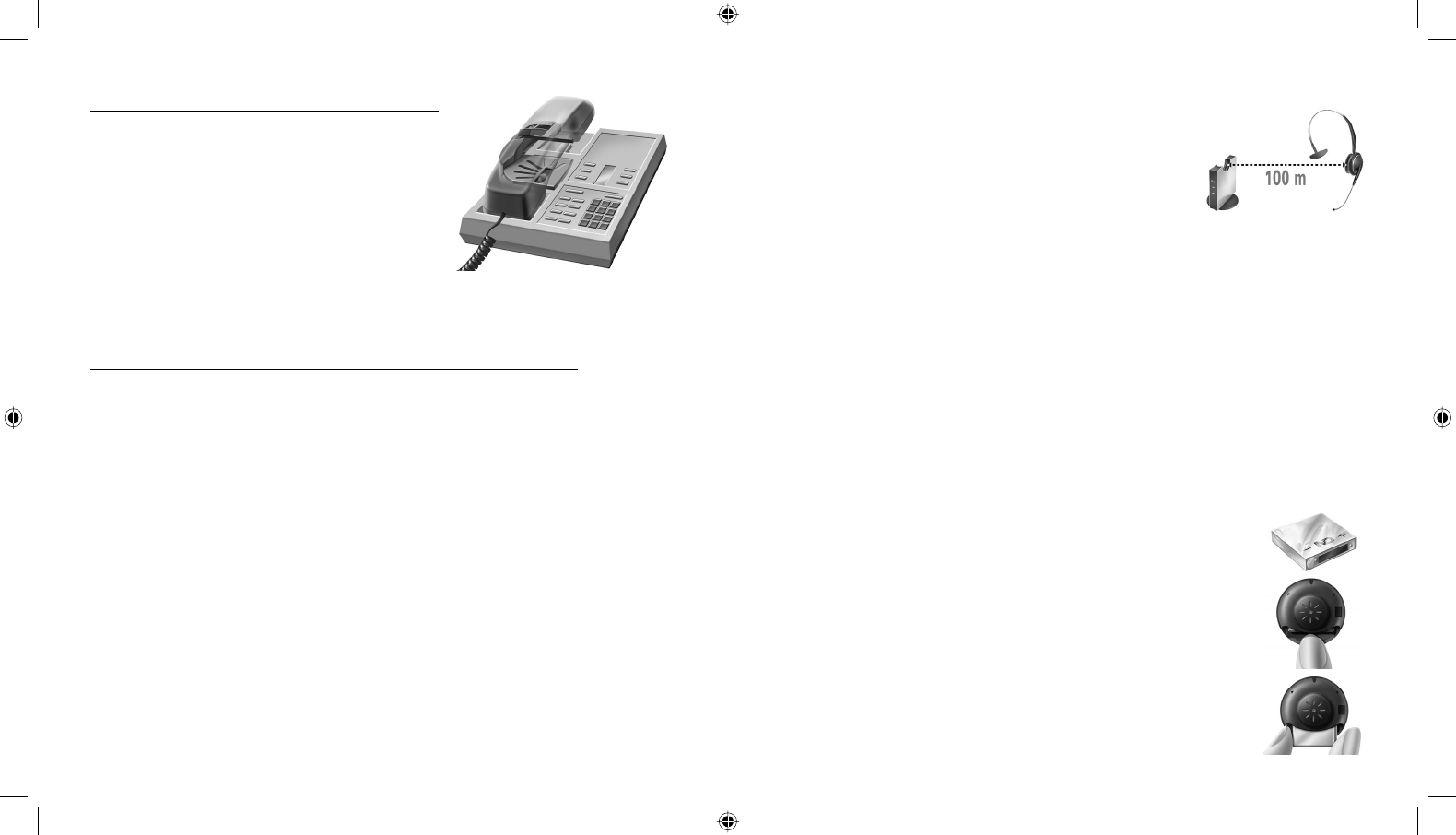
10 11
I hear beeps in my headset.
• A beep every 15 seconds means that the mute function is
on.
• A beep every 10 seconds means that you are out of range
(up to 100 m, depending on environment) of the headset’s
base unit. Move closer to the base unit.
• A beep every 20 seconds means that the battery charge is
low and needs to be recharged.
The person I am talking to has diffi culties hearing me.
• Check that the mute function is off.
• Readjust the microphone volume.
• Check the position of the boomarm and make sure that the microphone is placed as
close as possible to your mouth.
• You may be out of range (up to 100 m, depending on environment) of the headset’s
base unit. Move closer to the base unit.
• Static electricity may occur if your base unit is placed too close to your telephone or
other electronic devices.
Operational and safety information
Read the operational and safety instructions below. These contain important informa-
tion about using the product. Keep this user guide for future use.
Replacing the battery
The battery provided with the product will provide you with years of
use. If you need to replace the battery, complete the following:
1. Remove the wearing style as previously explained.
2. In the headset receiver, where the battery is located, press down
the plastic tab securing the battery and pull the battery out.
3. Insert a new battery into the battery compartment.
Note: Make sure that the battery is placed correctly in the headset
with the + of the battery corresponding to the + indicated in the
battery slot of the headset.
4. Re-attach the wearing style as previously explained.
To answer a telephone call using the GN 1000 RHL:
1. Remove the headset from the base unit when
you receive a call. The link will be established
and the on-line indicator (1a) on the front of the
base unit will begin to fl ash.
Note: If you are already wearing the headset, simply
press the multifunction button (2d) on the headset
for more than 2 seconds to answer the incoming
call.
To end the call, press the multifunction button momentarily or place the headset in the
base unit.
Making telephone calls using the GN 1000 RHL (Remote Handset Lifter):
To make a telephone call using the GN 1000 RHL:
1. Remove the headset from the base unit. The link will be established and the on-line
indicator (1a) on the front of the base unit will begin to fl ash.
2. Dial the desired number.
To end the call, press the multifunction button for 2 seconds or place the headset in
the base unit.
Note: The connection (8) cord must be connected to your telephone’s handset socket
in order for the GN 1000 RHL to function.
Frequently Asked Questions
I do not hear a dial tone.
• Check that all the cords and plugs are connected correctly.
• Check that the power adapter is plugged in and has power.
• Check that the on-line indicator is lit. If it is not, place the headset in the base unit and
take it out again.
• Check that the battery is fully charged. If the battery is fully charged, the battery
charging indicator on the base unit will light when the headset is placed correctly in
the base unit.
GN9120_contents_final.indd 10-11 20-11-2002, 12:29:17
Process Cyan Process Magenta Process Yellow Process Black









