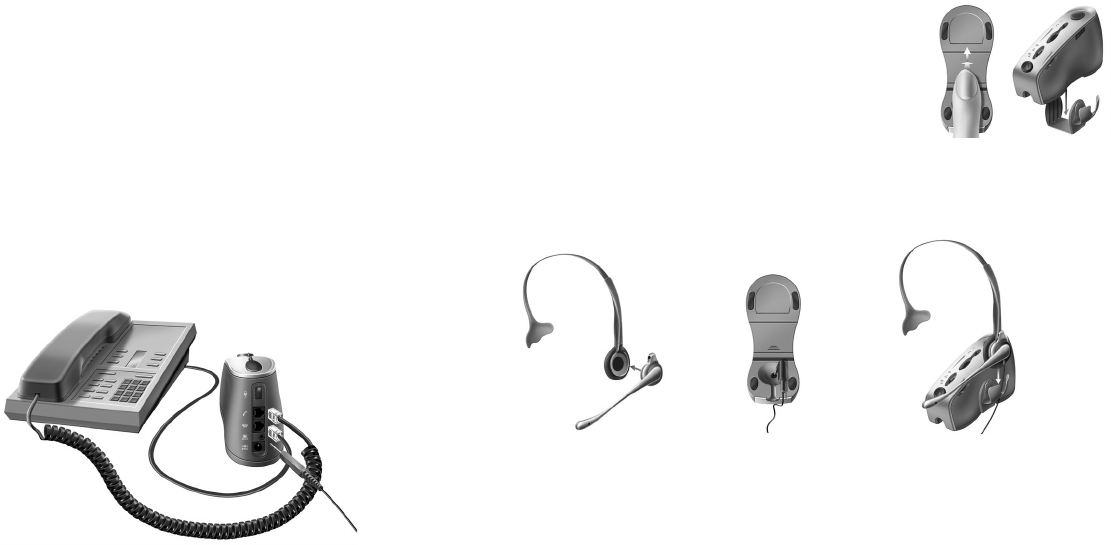
2 3
English - User guide for GN 4150
Thank you for choosing the GN 4150 by GN Netcom.
This user guide will give you information and instructions on assembling, using and
maintaining your GN 4150, and contains the following sections:
• About the GN 4150
• Assembling and installing
• Features and customisation
• Optional features
• Answering and making telephone calls
• Frequently asked questions
• Safety and operational information
1. Amplifi er
1a) Mute switch
1b) Computer/telephone switch
1c) Volume button
1d) Headset/Handset switch
1e) Online indicator
1f) Termination switch
1g) Tone adjustment switch
1h) Transmit volume adjustment
1i) Handset socket
1j) Telephone socket
1k) Computer socket
1l) Power socket
1m) Headset socket
2. Headset stand
3. Headset
4. Headband
5. Earhook
6. Leatherette ear cushion
7. Foam ear cushion
8. Connector cord
9. Computer Y-cord
About the GN 4150
The GN 4150 is a corded headset solution, made up of a headset and an amplifi er.
The GN 4150 gives you hands-free convenience and enhanced sound quality for your
telephone conversations.
Assembling and installing
Assembling and integrating the amplifi er to the telephone:
1. Open the battery compartment and insert the two in-
cluded batteries into the amplifi er.
2. Attach the headset stand to the amplifi er.
3. Disconnect the telephone’s handset cord from the tele-
phone and connect it to the amplifi er socket marked 0.
4. Plug one end of the connection cord into the socket on
the amplifi er marked 1.
5. Plug the other end of the connection cord into the tele-
phone’s headset socket, usually marked with 3.
Note: If your telephone does not have a headset socket, then plug the connection cord
to the telephone’s handset socket instead.
Assembling and connecting the headset to the amplifi er:
1. Gently snap on the headset receiver to the headband.
2. Insert the headset’s cord to the plug on the bottom of the amplifi er.
3. Place the headset into the headset stand.


















