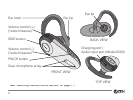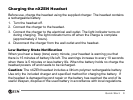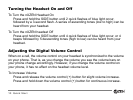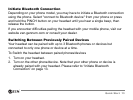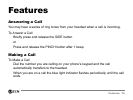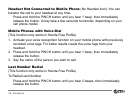9
Quick Start
TM
Charging the nXZEN Headset
Before use, charge the headset using the supplied charger. The headset contains
a rechargeable battery.
1. Turn the headset off.
2. Connect the charger to the headset.
3. Connect the charger to the electrical wall outlet. The light indicator turns on
during charging. The light indicator turns off when the charge is complete
(approximately 2 hours).
4. Disconnect the charger from the wall outlet and the headset.
Low Battery State Notification
When you hear a beep (tone) every minute, your headset is warning you that
there is 15 minutes of battery life left. The warnings increase to every 10 seconds
when there is 5 minutes or less battery life. When the battery holds no charge the
headset powers off and needs to be recharged.
Caution: The nXZEN headset includes a lithium polymer rechargeable battery.
Use only the included charger and specified method for charging the battery. If
the headset is damaged beyond repair or the battery has reached the end of its
useful lifespan, dispose of the used battery in accordance with local regulations.