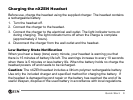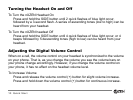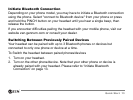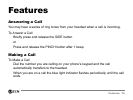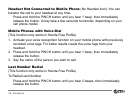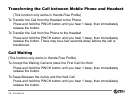15
Features
TM
Features
Answering a Call
You may hear a series of ring tones from your headset when a call is incoming.
To Answer a Call
Briefly press and release the SIDE button
or
Press and release the PINCH button after 1 beep.
Making a Call
To Make a Call
Dial the number you are calling on your phone's keypad and the call
automatically transfers to the headset.
When you are on a call the blue light indicator flashes periodically until the call
ends.