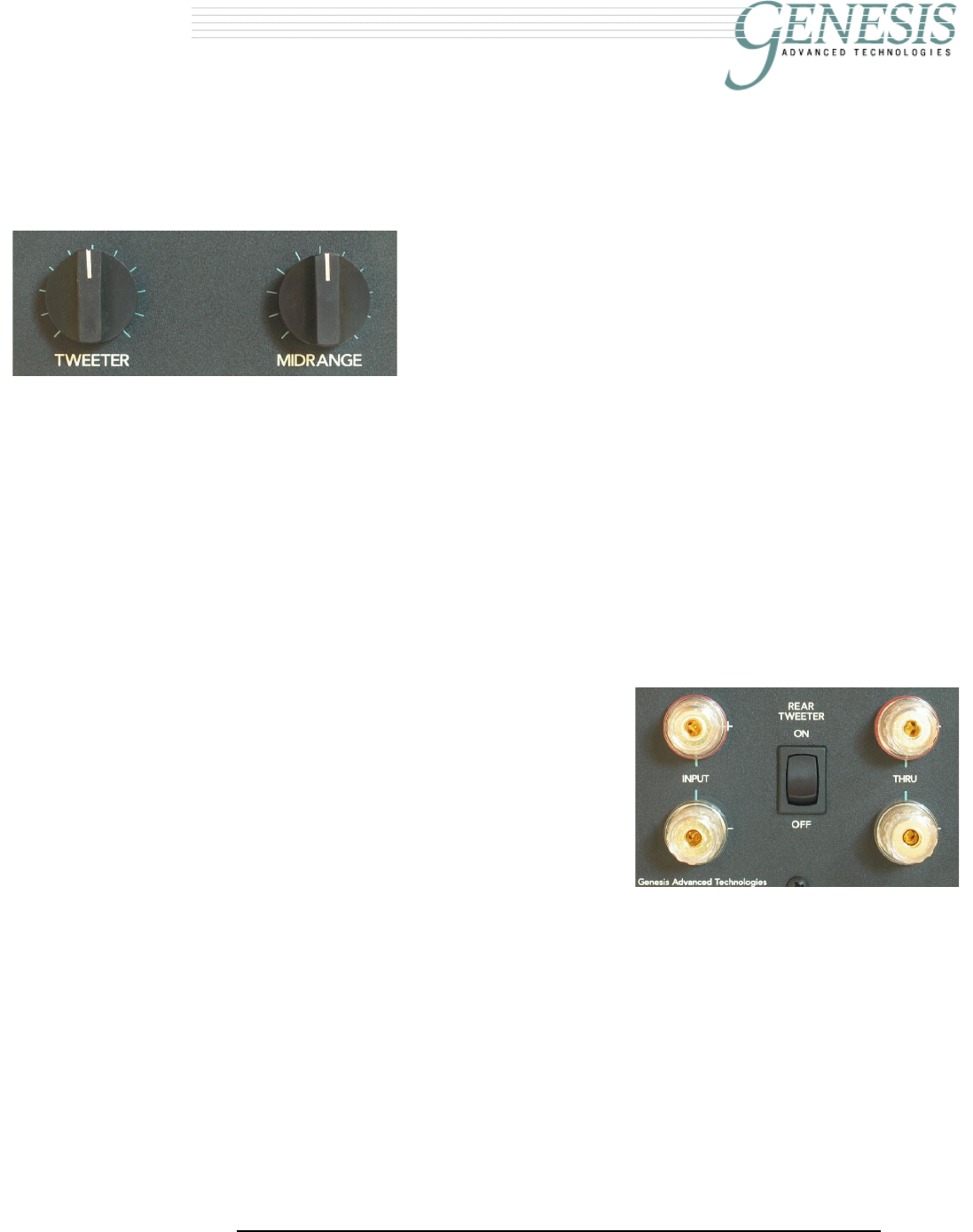
ver 1.0
9
99
9
~ÄëçäìíÉ=ÑáÇÉäáí
ó
additional performance in tuning your speakers for the room in which
you are using them. They can turn your system from very good to
exceptional, so take the time to work through this process.
The left knob marked TWEETER is a volume
control for the front tweeter. Turning this control
clockwise will increase the level of the tweeters.
Use this control if you need a bit more treble, or to
increase the apparent space of the soundstage.
Too high a tweeter level, and you can feel that
crashing cymbals are leaping out at you, and
nylon stringed guitars sound steely. Start with this
control at the 12 o'clock position. There is about a ± one dB range for
this control.
The right knob marked MIDRANGE is used to adjust the level of the
midrange. Start at the 12 o’clock position. Turning the control anti-
clockwise will make the midrange sound leaner - turning it clockwise will
make the midrange sound fuller. A fuller midrange can also make the
soundstage appear more forward. There is about a ± one and a half dB
range for this control.
3.2.2 Tweeter Defeat
The optimal way to use these speakers
as a stereo pair is to leave the rear
tweeters on, and run them as dipole and
approximately 18-inches from the wall.
However, in some cases, this may not be
possible.
Should the speakers have to be placed
with their backs less than 12 inches from
the wall, the rear tweeters should be
turned off.
3.3 Tuning the system
Music is the best way to begin your set-up procedure. We suggest that
video sources be used only after you have set-up the system to properly
reproduce music. There is no “perfect” setting for the G6.1c
loudspeaker. Every listening room is different, and we recommend that
you take the time to carefully tune the system for the environment in
which it is placed.
Setting all the knobs at the “12 o’clock” position is “normal” and will be
the position from which you can start tuning. With the controls in this


















