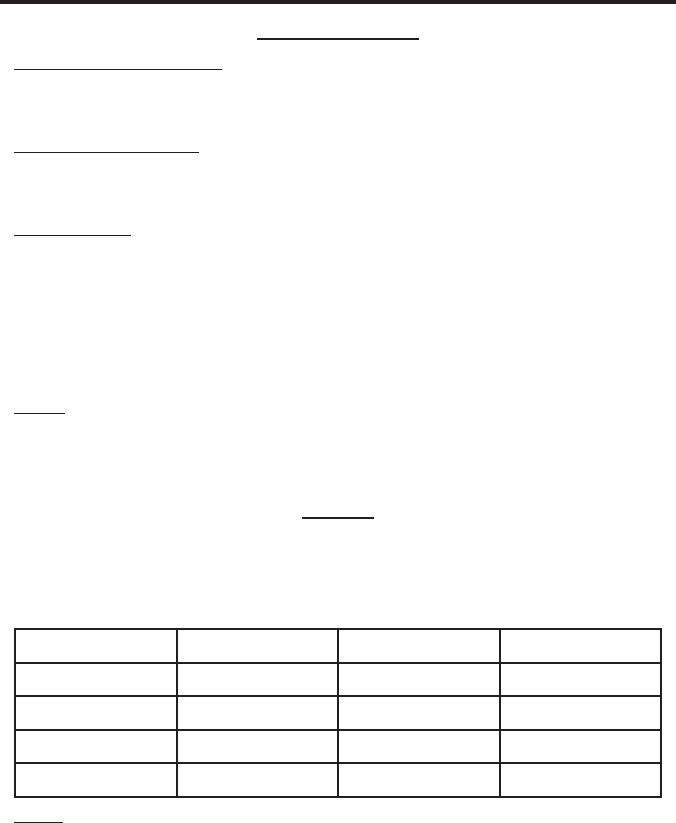
9
OPERATING THE A/V SCALER PRO
VIDEO CONTINUED
H-Pos (Horizontal Position)
Adjusts the image’s horizontal position on the screen.
• Adjusts in increments of 1 on a scale of 1 to 100 (default is 50)
V-Pos (Vertical Position)
Adjusts the image’s vertical position on the screen.
• Adjusts in increments of 1 on a scale of 1 to 100 (default is 50)
Y/C Separation - Only for Composite Input
Selects the method in which the brightness and color are separated from the
composite video signal.
Options:
• Auto - automatically selects the optimal method (default)
• 2D - Separation based on single frame analysis
• 3D - Motion adaptive color separation based on multiple frame analysis
Coring - Only for Composite Input
Adjusts the threshold level for pixel noise evaluation. This relates to how much of the
image is processed in regards to noise reduction.
• Adjusts in increments of ~6.5 on a scale of 1 to 100. (default is 20)
OUTPUT
This menu sets the output resolution for all video sources. Use the directional buttons
to choose your desired output resolution and press the OK button to set it. These
outputs can be cycled through in the numbered order below when not in the menu
system by pressing the OUTPUT button on the RMT-SR-IR remote control.
VGA 480i 576i WXGA
SVGA 480p 576p WSXGA
XGA 720p 60 720p 50 WUXGA
SXGA 1080i 60 1080i 50 Native
UXGA 1080p 60 1080p 50
Native
This option will select the native resolution of the connected display based on the
EDID from the display.
NOTE: If a resolution that is not supported by the display is selected, the menu GUI
will not longer be visible. To correct this, press the OUTPUT button on the RMT-SR-
IR remote control and cycle through the output resolutions until a supported mode is
displayed.
161116
2 7 12 17
3 8 13 18
4914
51015


















