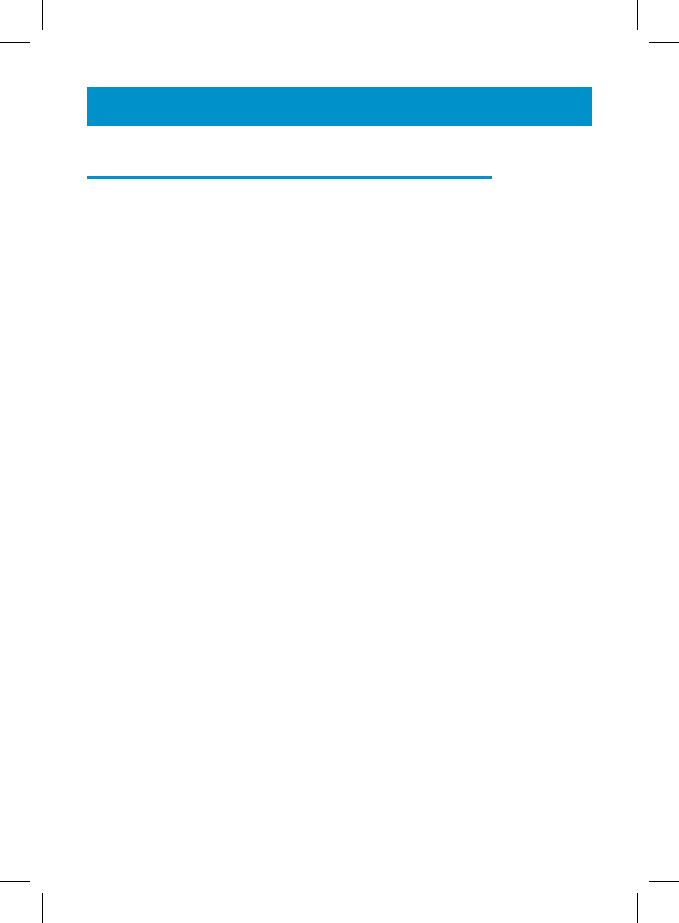
9
IF THE AMPLIFIER DOES NOT WORK
- Make sure all connections are plugged into the correct sockets
(phone line cord, amplifier connections) and try other position on
the rotary switch.
- Make sure battery is correctly inserted and is fully charged.
If you still have a problem when using your amplifier follow the
instructions below:
- Disconnect the amplifier from the telephone.
- Connect the handset to the telephone.
- If the problem ceases, the amplifier may be faulty or your tele-
phone socket wiring may not be compatible with the P-Amp40. Call
our HELPLINE for advice.
- If you have a problem after disconnecting the amplifier, the prob-
lem may come from your telephone or your telephone line socket.
In this case you will have to inform your telephone company about
the problem or take your telephone to a repair centre.
IMPORTANT: The P-Amp40 can not be used with telephones which
include a keypad on the handset. The P-Amp40 can only be used
with standard phones without any amplification or tone adjustment.
TROUBLESHOOTING












