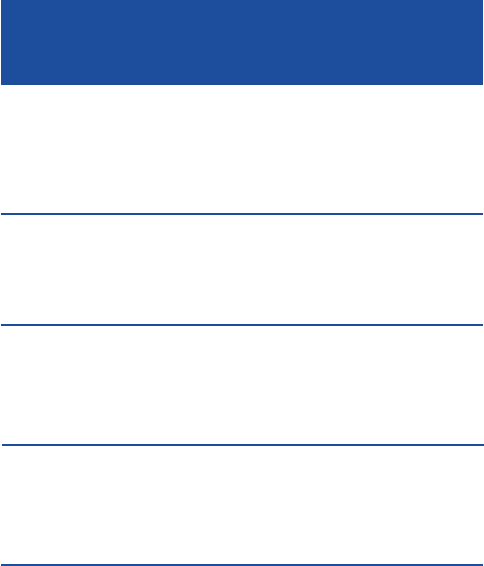
SETTINGS
9
TheCLA-40VOXcanonlybeusedwithstandardphoneswithoutanyamplification
ortoneadjustment.
3 - VOLUME CONTROL
Youcanadjust thevolumecontrollevelbyusingthe“VOLUME”controlslide
switchlocatedonthe top.Volumecanbeadjustedfrom thestandardlevelof
yourphoneupto 30dBormore.
4 - TONE CONTROL
Youcanadjust thetonebyusingthe5position“TONE”switchlocatedonthe
top.The tonecanbeadjustedin 5dBstepfromthe0dBmid pointtotheHior
LOpositionsshownaccordingtoyourindividualrequirements.
5 - BOOST SWITCH
Ifyouwish youcanincreasethereceivingup to10dBmorebypressing and
holdingtheBoostswitchbutton.Duringthisoperationthemicrophoneismuted
toavoidfeedbackproblems.Tospeakreleasethebutton sothatotherpartycan
hearyou.
6-BATTERY INDICATOR
The battery LED indicator should illuminate every time you use your CLA-
40VOX.IftheLEDstart tofadeordoesnotlightwhenyourCLA-40VOXisin
use, you should change the battery to ensure optimum sound quality and
performance.
IMPORTANT:AlwaysdisconnectCLA-40VOX fromthephonebeforereplacing
thebattery.


















