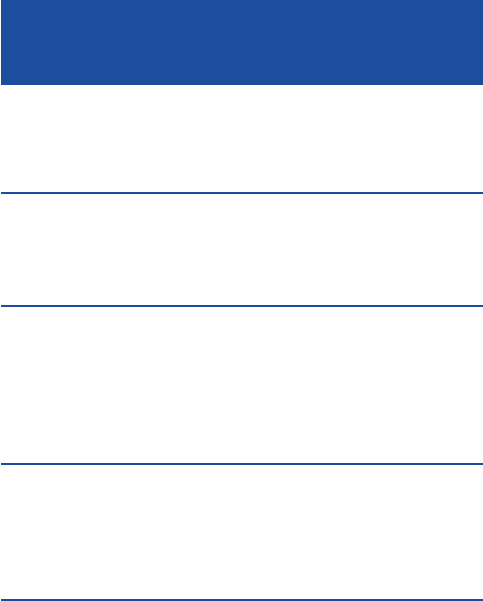
SETTINGS
9
Note: TheCLA-30/40 cannotbeused withtelephoneswhich havea keypadon
thehandset.
3 - VOLUME CONTROL
Youcanadjust the volume control level by using the“VOLUME” controlslide
switchlocatedon thetop.V olumecan beadjustedfrom thesamelevel youhave
with your phone up to30dBormore.
4 - TONE CONTROL
Youcanadjust the tone by using the 5 position“TONE” switch located onthe
top.The tonecan be adjustedby5 dB stepwithregardof the 0dBmiddlepoint
forthebass and treble.Possible settings are -10dB, -5dB,0dB for thebassand
0dB,-5dB,-10dB for the treble, thiscanbe adjustedat theminand maxvolume
level.
5 - BOOST SWITCH (CLA-40 ONLY)
If you wish you canincreasethereceivingupto 10 dB more by pressing and
holding theBoost switch button.Duringthis operationthemicrophone ismuted
toavoidfeedback problems.Tospeak releasethebutton sothat thepeoplecan
hear you.
6-BATTERY INDICATOR
Each timeyouuse your phone withtheamplifier,the battery LED indicatorwill
light toshow that thebatteryis full. Ifthe LED doesnotlight, the batterymust be
changed.
IMPORTANT:Always disconnect CLA-30/40fromthe phone before replacing
thebattery.


















