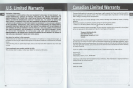~: Thisclockradioisequippedwith amemory
8iIiIiI. holding systemthat canbepoweredwith
: 9V battery (not included). The power
. failureprotectioncircuitwill notoperate..
. unlessbattery isinstalled.
. When normal household power is
interrupted, orACcordisunplugged,the
batterywill powerthe clockradioto keep
. track of time and alarm settings
programmedinto thememory.Whenthe
battery backup functions, the digital
. display will not light, however, the
function of alarmstill occursduring the
power interruption if remaining battery
. powerisadequate. Normaloperationwill
. resumeafterACpowerisrestoredsoyou
. will not haveto reset the time or the
. alarm.
. Installbatteryasbelow:
. 1.Removebatterycompartmentdoor
(locatedatthe bottomof the radio)by
applying thumb pressure to area
indicatedonbatterydoor andthen lift
the doorout andoff thecabinet.
. 2.Connecta9Vbatterytothe connector
plug.
3.Insertbatteryinthe compartmentand
replacethe compartmentdoor.
Power FailureIndicator
When the AC power is interrupted'
(disconnected)for ashort periodof time,
.
both time andalarmsettingswill change'
(unlessoptional batteryisinstalled).After
AC power isrestored (reconnected),the
Digital Displaywill blink to indicatethat'
powerwasinterrupted andyoushould
re-adjustthe time andalarmsettings.
. Thedescriptions and characteristics in this owner's manual are for the purpoie of general
. reference only and not as a guarantee. In order to provide you with the highest quality .
product, we may make changes or modifications without prior notice. The English version serves
. as the final reference on all product and operational details should any discrepancies arise in
other languages.
2
""""""""""""""""""""""" .
:IB
.-
. Setting time:
: 1.Press the SETbutton, the" : " will flash
. onthedisplay.
. 2. PressREVc:::::J or FWD [::::;1 to setthe time.
. 3.AMorPMiconwillshowbesidethe
. time.
Tip:
No iconwill beflashing if all selectors are
set, if you see any icon flashing on display, .
press the SET button repeatedly to .
confirm everything isset correctly.
' " .
3