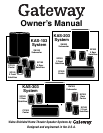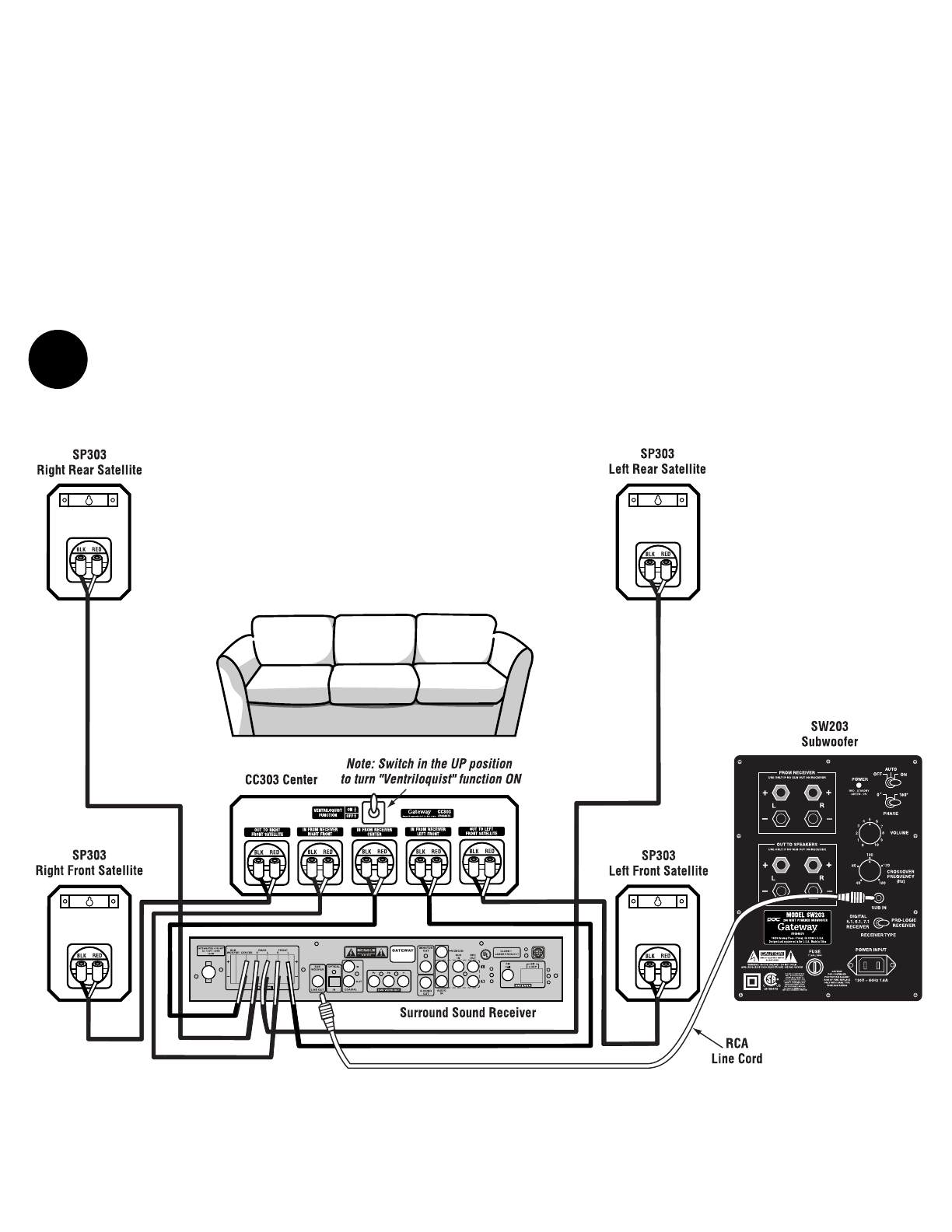
6
Figure 5: KAS-203 Setup
thewiring diagram in Figures 5 and 6 closely
to produce the correct setup and to obtain
“Ventriloquist” operation. When wired as
shown and the switch on the upper center of
the center channel speaker is in the UP posi-
tion you will experience the “Ventriloquist”
effect. This causes the small front satellites to
effectively sound like much larger bookshelf
speakers. When the switch is in the DOWN
position, the “Ventriloquist” function will be
turned off and the front satellites perform as
a standard 2
1
/
2
˝ speaker.
KAS-203, KAS-303
Setup
IMPORTANT: Make certain all stereo sys-
tem components including the subwoofer
are turned OFF before proceeding.
Refer to Figures 5 and 6 for proper connection.
Use the supplied male RCA to RCA line level
cable to connect the subwoofer to the receiver.
The satellites connect to the receiver as shown
with the red/black wires supplied with your sys-
tem. Be sure to maintain proper polarity when
connecting the satellites and center. Make sure
the red wire goes to the (+) positive and the
black wire goes to the (-) negative on both the
receiver and speaker. Note: The rear center
satellite is only used with the KAS-303 System.
CC303 Center
Setting up the center and front satellites is dif-
ferent than other standard speakers. Follow