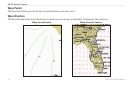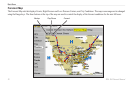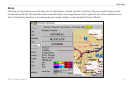GDL 30A Owner’s Manual 31
Index
Index
A
atmosphere 12
audio 24
audio radio ID number 25
B
broadcast rates (weather-related) 26
C
check antenna 24
city conditions 16
cloud tops 8
contact XM satellite radio 4
current submenu tab 22
current weather 19
current weather conditions 16
F
forecast map 22
forecast submenu tab 20
fronts (weather) 15
H
high-pressure center 15
hurricanes 11
I
isobars 13, 14, 17
L
LED blink codes 26
legend 23
lightning 10
low-pressure center 15
N
NEXRAD 7
P
precipitation 7
preset weather displays
customizing 23
selecting 5
pressure centers 15
pressure gradient 13
R
radio ID number 25
S
sea surface map
temperature 17
wave direction 18
wave height 17
wave period 18
sea surface submenu tab 21
service level 25
specications
GA 32 antenna 27
GDL 30A receiver 27
storm cells 9
V
visibility 14
W
wave direction 18
wave height 17
wave period 18
weather features 7
weather ID number 25
weather products 25
weather tab 19
wind 12
wind speed 12
X
XM
800 number 4
setting up an account 4
weather radio ID number 25
weather service level 25
XM radio
about 24
radio ID number 25