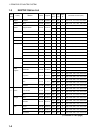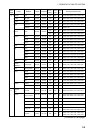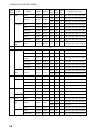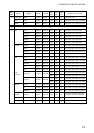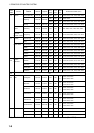2. OPERATION
2-2
At the default setting, the equipment functions as below;
When the results of the check are OK, ALL MESSAGE display for 518 kHz
appears. This screen shows all messages received in 518 kHz.
You can switch 518 kHz (International message) and 490 kHz (local message) to
display. The NX-700A is preset to print all received message out.
All message display (518 kHz)
Note 1: To display all received messages in 490 kHz, press ◄ or ►.
Note 2: To cancel the printing all received messages out, see page 2-11.
To turn the power off, press the
key again.
Note: If NG appears for any test, try to press any key to go to the next stage.
The equipment, however, may not be operated properly. Contact your
dealer if the problem persists.
2.3 Adjusting LCD Dimmer
You can adjust LCD and panel dimmer with the + DIM – key. The adjustment
range is 0 (dark) to 9 (bright).
+: Raises the dimmer.
-: Decreases the dimmer.