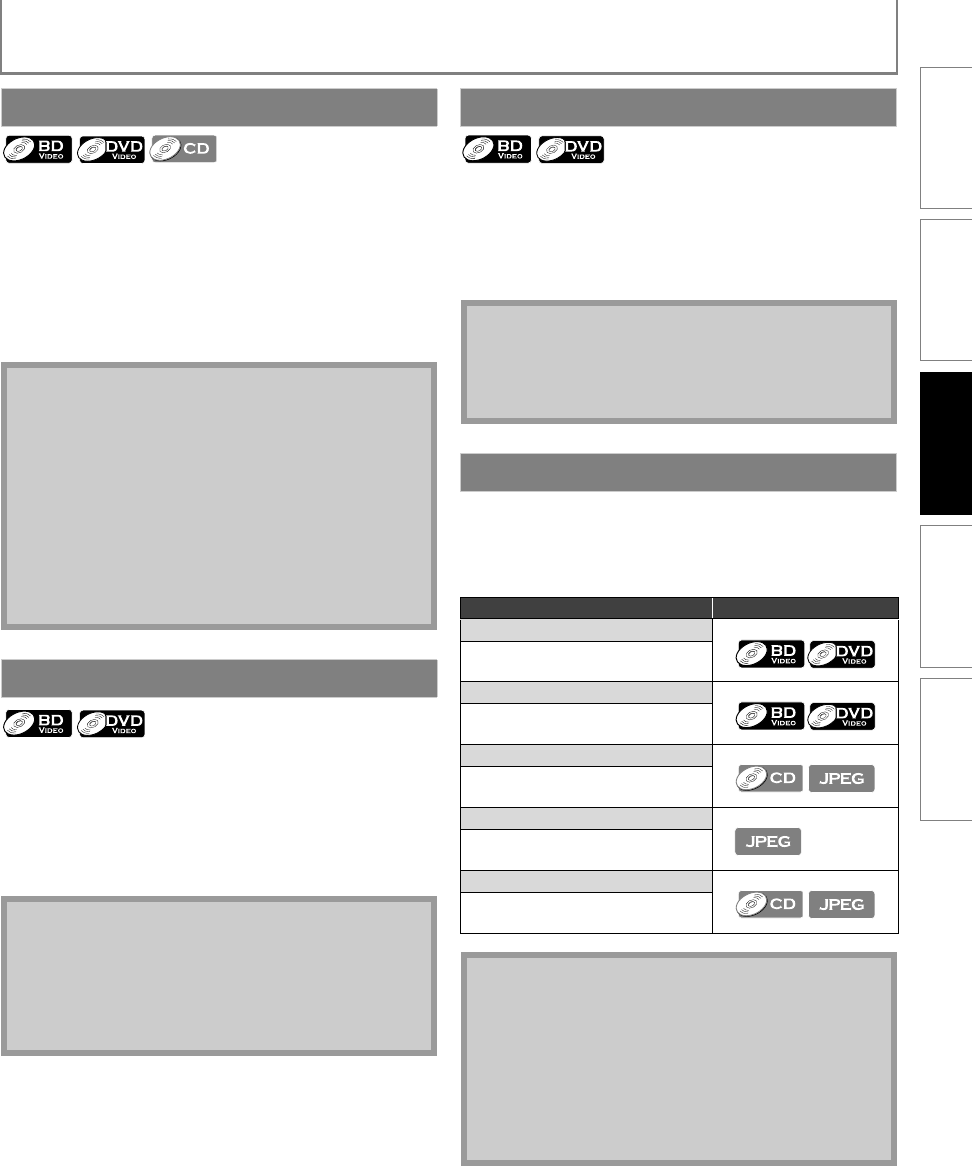
23EN
PLAYBACK
1 During playback, press [FWD D] repeatedly
for fast forward.
During playback, press [REV E] repeatedly for fast
reverse.
Every time you press [FWD D] or [REV E], the
playback speed will change.
2 Press [PLAY B] to return to normal playback.
1 During playback, press [PAUSE F], then press
[FWD D].
Every time you press [FWD D], playback speed will
change.
2 Press [PLAY B] to return to normal playback.
1 In pause mode, press [PAUSE F] repeatedly.
Every time you press [PAUSE F], playback will advance
one step at a time.
2 Press [PLAY B] to return to normal playback.
Available repeat functions vary depending the discs.
1 During playback, press [REPEAT] repeatedly to
select the desired repeat mode.
Fast Forward / Fast Reverse
Note
• For BD, the approximate speed for the fast forward is
1 (1.3x), 2 (10x), 3 (30x), 4 (70x), and 5 (200x). And for
the fast reverse, it is 1 (2x), 2 (10x), 3 (30x), 4 (70x),
and 5 (200x).
• For DVD, the approximate speed for the fast forward
or reverse playback is 1 (2x), 2 (8x), 3 (20x),
4 (50x), and 5 (100x).
• For audio CD, the approximate speed is 1 (2x), 2 (8x),
and 3 (30x).
• For audio CD, fast forward / fast reverse search
between different tracks are not available during
program and random playback.
Slow Forward Playback
Note
• The approximate speed for the slow forward
playback is 1 (1/16x), 2 (1/8x), 3 (1/2x).
• Only slow forward is available.
• Set “Still Mode” setting to “Field” in “Video” menu if
pictures in the slow forward playback mode are
blurred. Refer to “Still Mode” on page 34.
Step by Step Playback
Note
• Only step by step forward is available.
• Set “Still Mode” setting to “Field” in “Video” menu if
pictures in step by step playback mode are blurred.
Refer to “Still Mode” on page 34.
Repeat Playback
Repeat mode Available media
Chapter repeat
The current chapter will be played
back repeatedly.
Title repeat
The current title will be played back
repeatedly.
Track repeat
The current track or file will be
played back repeatedly.
Group repeat
The current folder will be played
back repeatedly.
All repeat
All tracks in the media will be played
back repeatedly.
Note
• The repeat setting will be canceled when you stop
playback.
• The chapter, title, track or group repeat will be
cleared when moving to another chapter, title, track
/ file or folder.
• Repeat playback does not function during A-B repeat
playback.
• Chapter and title repeat are not available with some
scenes.
Before
you
begin
I
NTRODUCTION
C
ONNECTIONS
PLAYBACK F
UNCTION
S
ETUP
O
THERS
E5K21UD_EN.book Page 23 Wednesday, December 24, 2008 11:11 AM


















