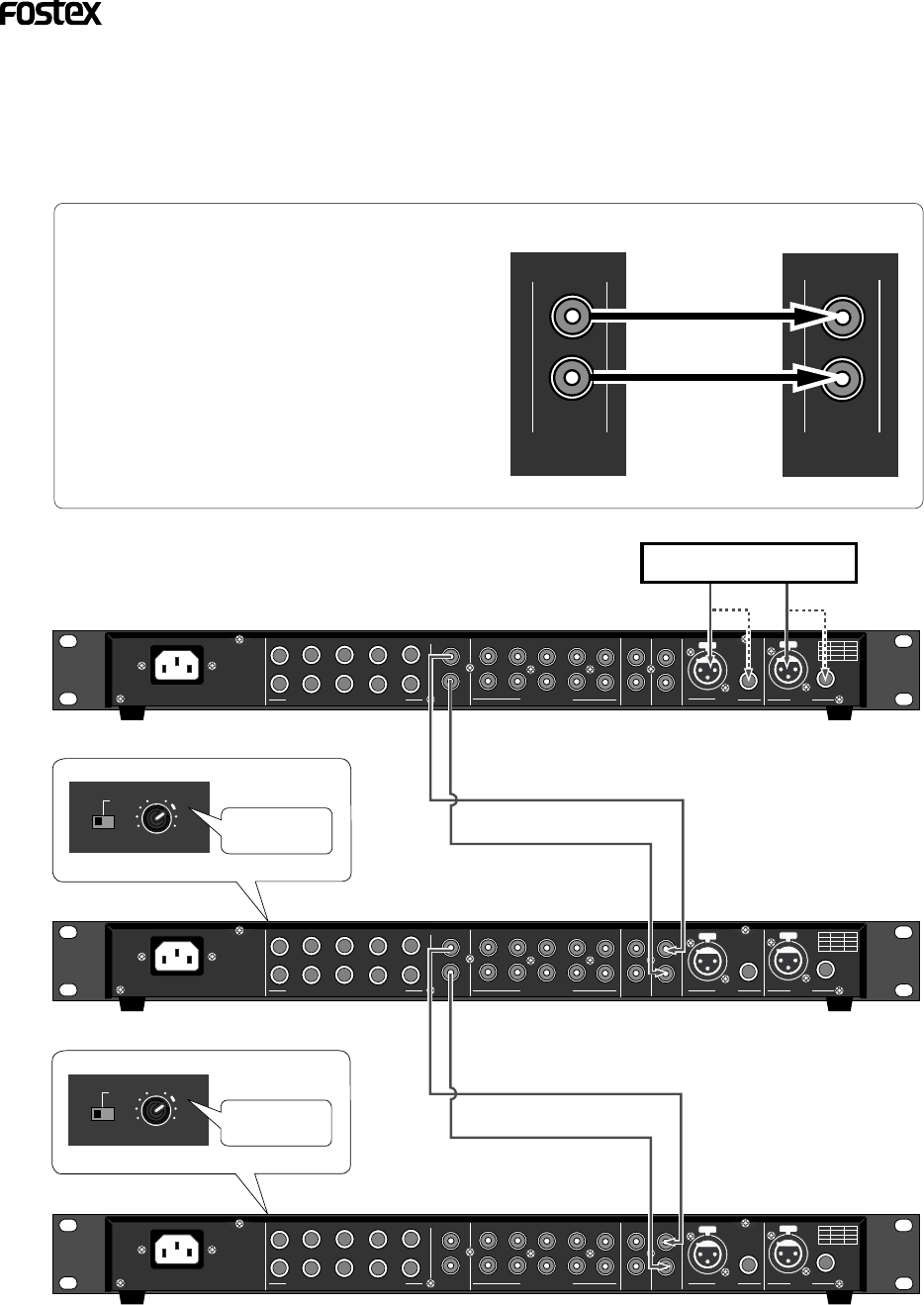
Model PH-100
<Example -3: Cascading PH-100>
The following figure shows the example of cascading three PH-100s, allowing 30 persons to monitor the same
stereo source. You can cascade up to 10 PH-100s (allowing 100 persons to monitor).
Note that we do not guarantee the function when cascading more than ten PH-100s.
+4dBu
5
4
3
2
1
10
9
8
7
6
PHONES (PRIORITY TO "FRONT PHONES" OUTPUT)
AC IN
CASCADE
OUT (-10dBV)
L
10
9
8
7
6
R
L/MONO
INPUT
(-10dBV)
CHANNEL IN (-10dBV)
INPUT L
INPUT R
-10dBV
-10dBV
HOT
R
L/MONO
AUX IN
(-10dBV)
COLD
GND
XLR PHONE
2
3
1
T
R
S
2
1
4
3
5
R
+4dBu
+4dBu
5
4
3
2
1
10
9
8
7
6
PHONES (PRIORITY TO "FRONT PHONES" OUTPUT)
AC IN
CASCADE
OUT (-10dBV)
L
10
9
8
7
6
R
L/MONO
INPUT
(-10dBV)
CHANNEL IN (-10dBV)
INPUT L
INPUT R
-10dBV
-10dBV
HOT
R
L/MONO
AUX IN
(-10dBV)
COLD
GND
XLR PHONE
2
3
1
T
R
S
2
1
4
3
5
R
+4dBu
+4dBu
5
4
3
2
1
10
9
8
7
6
PHONES (PRIORITY TO "FRONT PHONES" OUTPUT)
AC IN
CASCADE
OUT (-10dBV)
L
10
9
8
7
6
R
L/MONO
INPUT
(-10dBV)
CHANNEL IN (-10dBV)
INPUT L
INPUT R
-10dBV
-10dBV
HOT
R
L/MONO
AUX IN
(-10dBV)
COLD
GND
XLR PHONE
2
3
1
T
R
S
2
1
4
3
5
R
+4dBu
<Notes for cascading>
• To cascade PH-100s, connect between the
[CASCADE OUT] jacks (L, R) of the first unit
and the unbalanced [INPUT (-10 dBV)] jacks
(L, R) of the second unit. In the same way,
connect between the second and third units.
• By setting the [INPUT] control of the second
and third units to the "CAL" position, you
can control all headphone output levels
using the [INPUT] control of the first unit.
CASCADE
OUT (-10dBV)
L
R
L/MONO
INPUT
(-10dBV)
R
External device
First unit
Second unit
6
10
0
5
INPUT
MONO
ST
CAL
Set the [INPUT]
control to the
"CAL" position.
10
0
5
INPUT
MONO
ST
CAL
Set the [INPUT]
control to the
"CAL" position.
First unit
Second unit
Third unit










