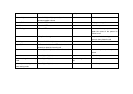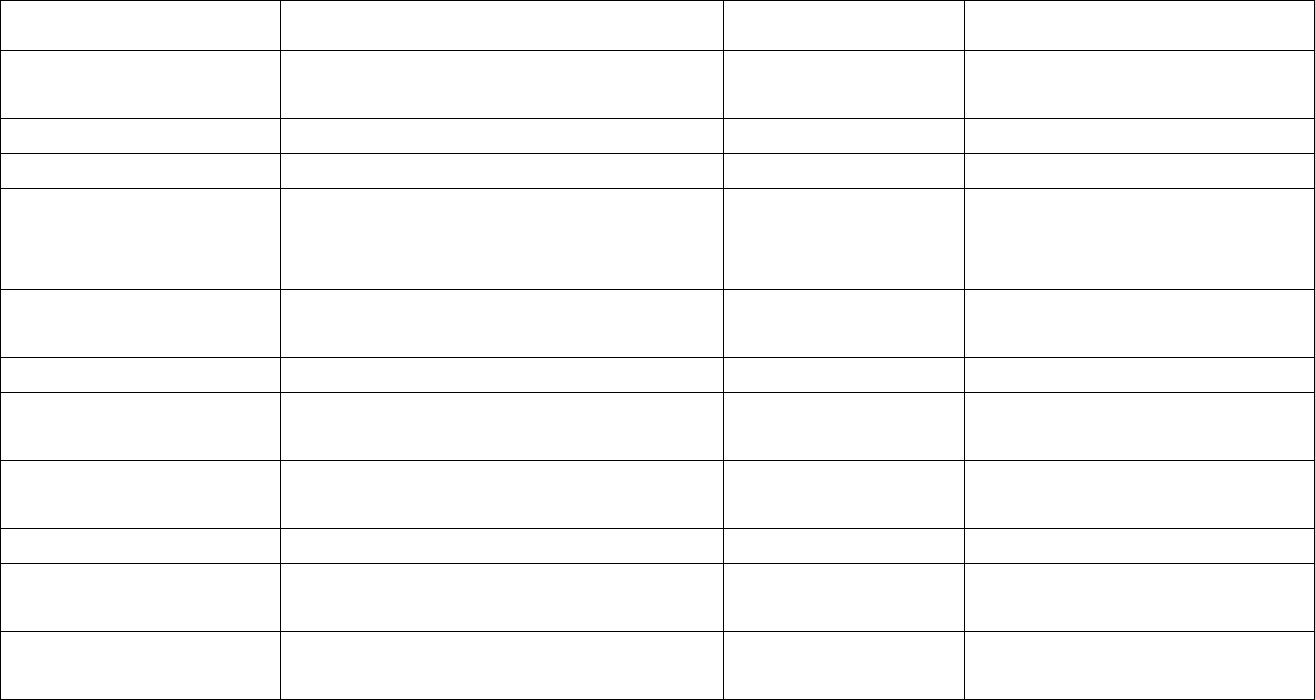
rapidly
Volume Adjustment Press the V(+) or V(-) repeatedly to increase or
decrease speaker volume
Short tones
Receive Call Press the MFB once Ringing tone stopped
End Call Press the MFB once A short beep tone
Voice Dialing * 1. Press MFB once A tone sounds to prompt the user to
speak the name of the person he
wishes to call
2. Say the voice tag name the phone finds the entry, pauses two
seconds, then places the call
Re-dialing Press and hold the V(-) button around 3 seconds Recall the last number dialed
Reject Call 1. Press and hold the MFB button around 3
seconds to reject the incoming call
Mute Press V(+) and V(-) buttons around 3 seconds 1 short beep tone, microphone is
muted.
Un-mute Press V(+) or V(-) button once 1 short beep tone
Power saving in standby
mode
Press V(+) or V(-) button once none flashing in blue or
red
1 short beep tone
Release power saving in
power saving mode
Press V(+) or V(-) button once 1 short beep tone