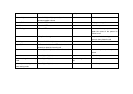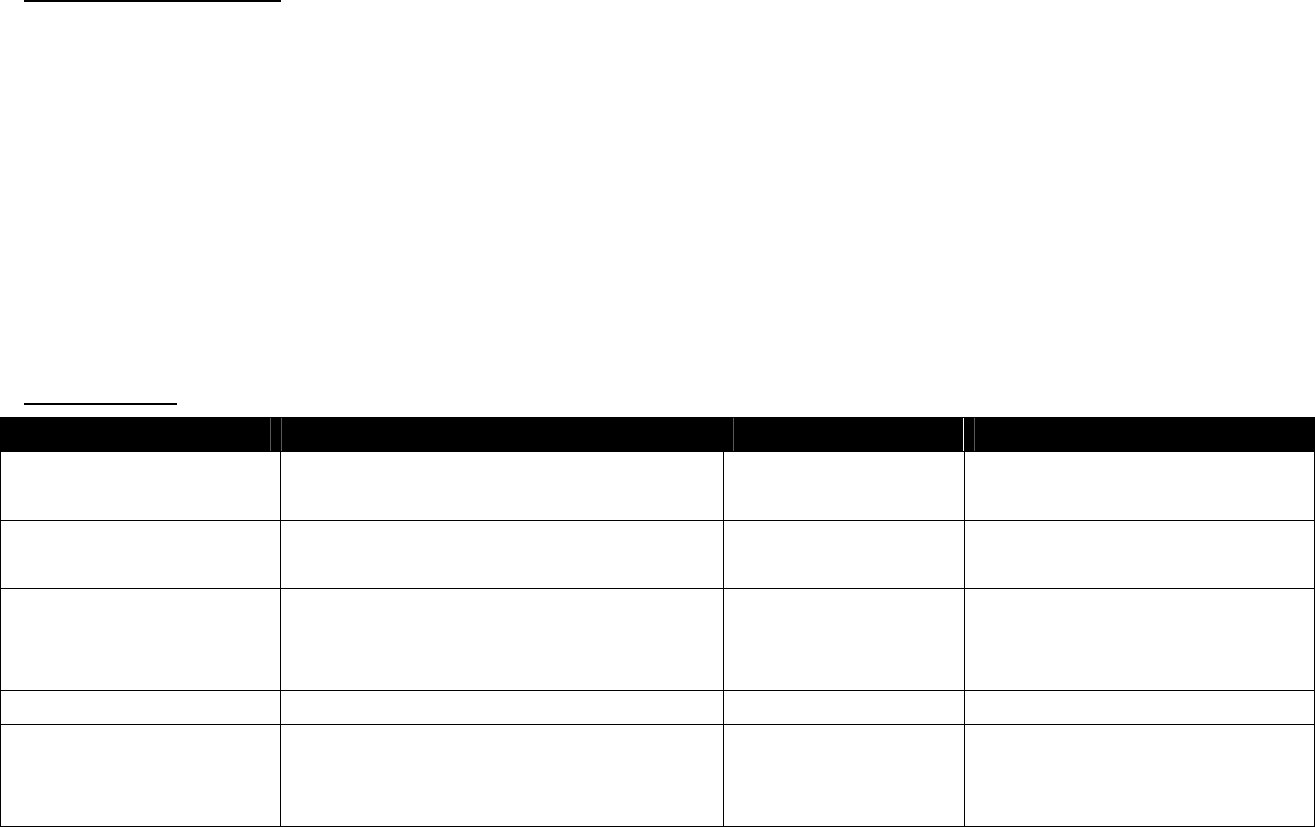
Troubleshooting & Warning
No sound contact between headset and phone. The headset and the phone you are using with it have to be paired to recognize each other. They
also have to be within range of each other. Make sure that there are no solid objects, such as walls or furniture, in between the headset and the
phone.
The indicator light flashes red. This indicates that the headset has only limited talk and standby time left. Charge the headset battery for
approximately 3 to 3.5 hours.
Don't expose the Headset and Charger to any liquid, moisture or humidity as they aren't waterproof.
Don't use the Headset and Charger in extreme temperatures.
If you don't use the Headset for long periods, be sure store it in a cool, dry place away from extreme temperatures and dust.
Only use the supplied manufacturer’s charger when charging the headset.
Operation Guide
FUNCTION OPERATION LED INDICATION
AUDIO INDICATION
Turn on Press and hold the MFB for 5 seconds in power
off mode
LED flashing blue 3
times
2 short beep tones
Turn off Press and hold the MFB for 4 seconds in
standby mode
LED flashing red 3 times
then off
2 short beep tones
Pairing 1. In the power off mode press and hold the
MFB for 8 seconds
LED flashing in Blue
and
Red alternatively
2. Perform a device search from the phone
3. Press the YES soft key and enter the passkey
"0000" to pair
the headset with the phone
Pairing is successful
when the headset
indicator flashes 6 times