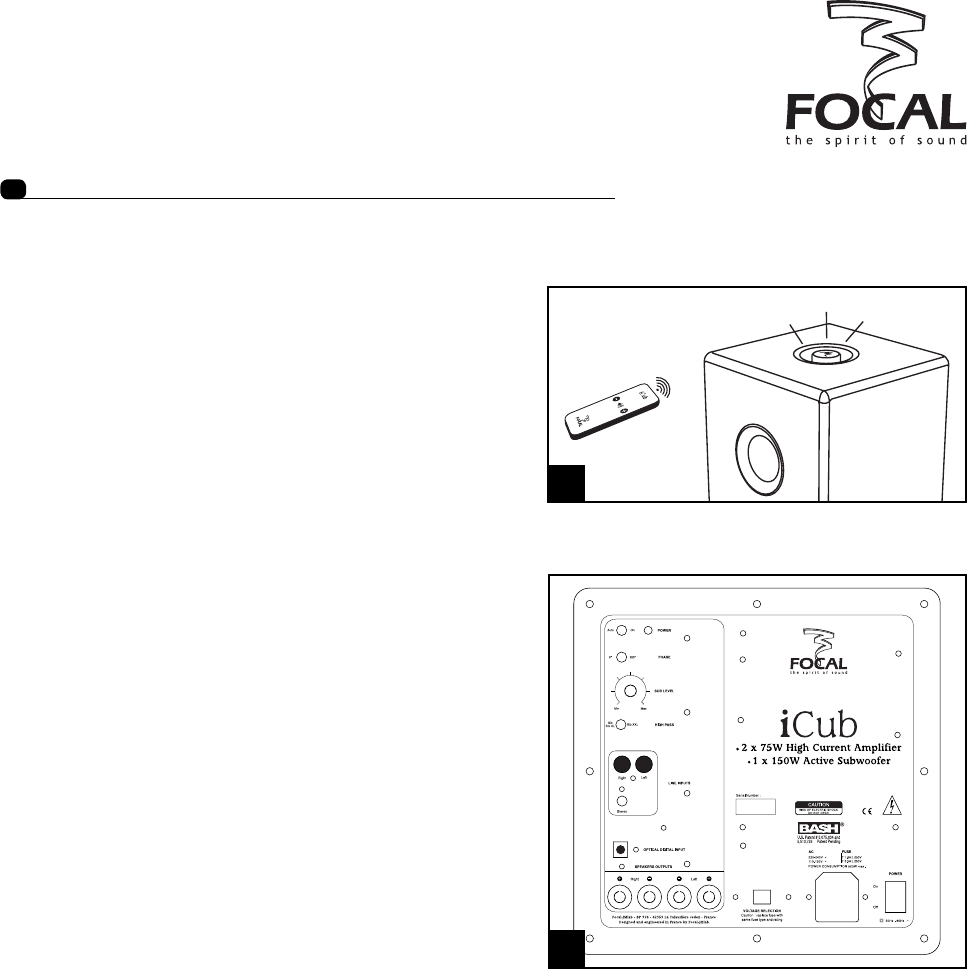
iCub: user manual
Getting started
Quick start
1 - Connect speakers to iCub.
2 - Connect a digital or analog source.
3 - Choose the correct setting for the switch “High pass.”
4 - Turn the control “Sub level” to the half position.
5 - Connect the iCub to the AC current.
6 - Turn the power switch to “On”.
7 - Adjust the motorized volume control on the top of iCub or
by the remote control.
8 - Readjust the bass output to your liking via the
“Sub level” control.
9 - Select the position on the phase inverter (0° or 180°).
The correct position is the one which provides the most
and best-balanced bass.
Auto turn on-delayed turn off
iCub is equipped with an automatic detection system.
When the power switch is set to “Auto”, the subwoofer will
turn on immediately once a signal is detected at the input.
On the “Power on” setting, the detector is inactive and the
subwoofer is continually on. Yet if no signal is detected after
several minutes, the detection circuit will automatically put
the amp into standby.
During an absence of several days or more, it is recommended to turn the power switch to “Off”.
In case of an electrical storm, disconnect the unit from the AC outlet.
Running-in period
The driver used in the iCub is made up of complex mechanical elements and requires an adaptation period before
it delivers the best of its performances. They must get adapted to the temperature and humidity conditions of their
environment. This running-in period depends upon the encountered conditions and can last several weeks. In order
to shorten this period, we advise you to let your subwoofer operate for about twenty hours at medium level, playing
standard music programs, but with a large amount of bass. Once the components of the loudspeaker are completely
stabilized, it is possible to enjoy the real performances of your self powered subwoofer.
R
L
L
M
17


















