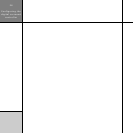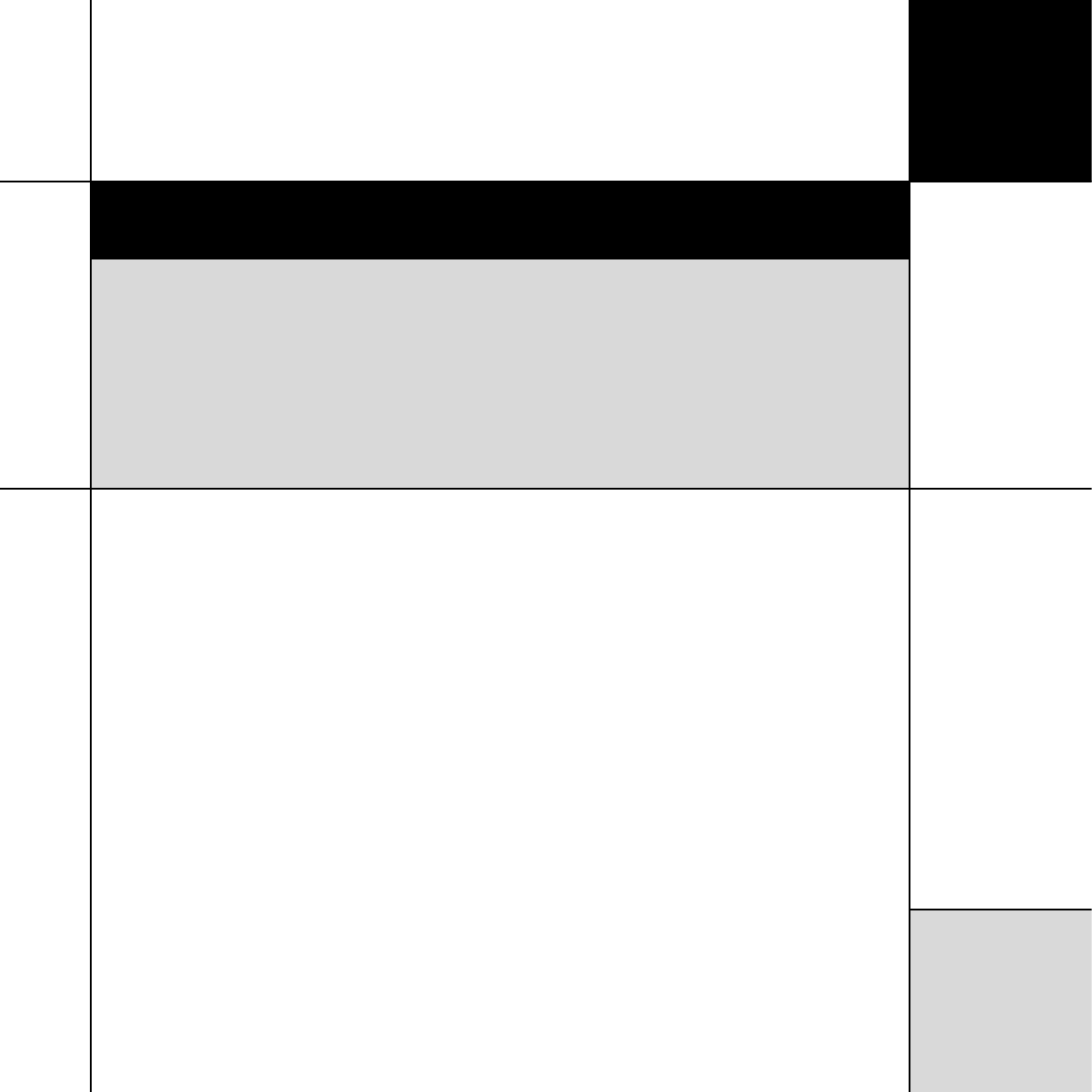
Calibrating
the system
25
Calibrating the system
Introduction
We recommend that you perform the calibration procedure using
the MSR+ and from the listening position.
As you run the calibration procedure the name of each calibration
test is shown on the front-panel display, followed by the
parameters adjusted in the test.
Each calibration test uses a test signal designed to give the best
results.
Using a Sound Pressure Level meter
Although you can perform the calibration procedure by ear, it is
recommended that you perform the tests using a Sound Pressure
Level meter. These are available fairly cheaply from Tandy/Radio
Shack, or your Meridian dealer may be able to lend you one.
Set the Sound Pressure Level meter to C weighted, and Slow. Take
readings with the meter at the listening position, pointing vertically.
You should hold the meter with an outstretched arm to minimise
reflections from your body.
You can choose to display and enter distances in either feet and
inches or metres.
To help you to set up the installation to give the best possible sound with any particular
combination of associated equipment, the G61 Digital Surround Controller includes a built-in
calibration procedure.
This calibration procedure uses test signals to present a series of sounds, which you use to
adjust certain aspects of the system to their optimum settings.
You should use the calibration procedure the first time you set up the system, and whenever
you want to check the calibration, such as after changing the layout of the room.