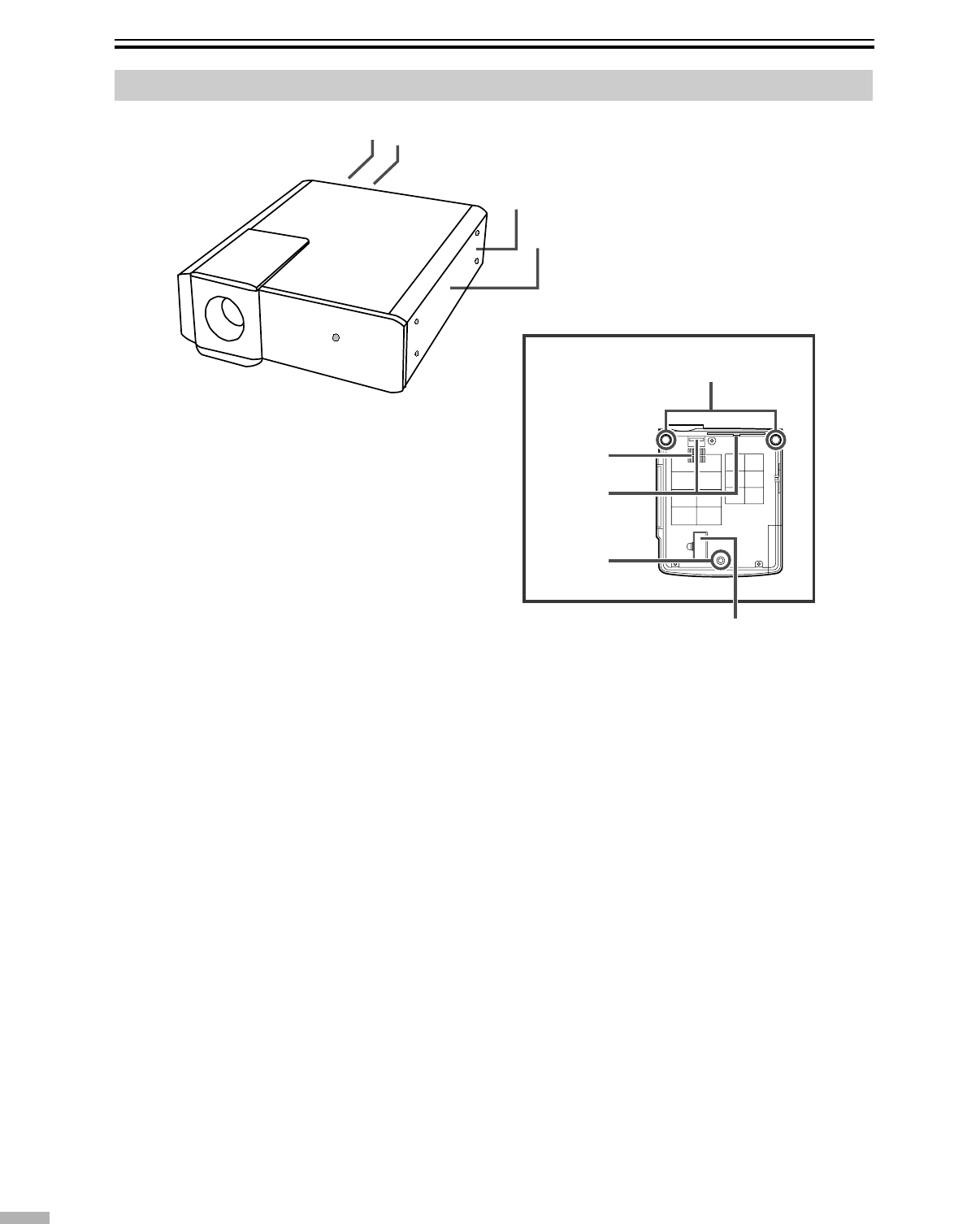
8
1 Connection Panel
Access panel by removing four screws and removing
side panel.
2 Lamp Cover
Remove this cover when replacing the lamp.
See manual insert for details on accessing bulb.
3 Exhaust Vent
Warm air is expelled through this vent to keep the
system cool. Do not block the exhaust vents.
Metal around vent is hot - DO NOT TOUCH while unit
is in operation
4 Remote Sensor (Rear)
When operating with the remote control, aim it towards
this sensor. (☞ Page 17)
● A remote sensor is also located at the front of the
unit.
Rear Side/Right Side/Bottom Surface
6
6
5
1
2
4
3
7
5 Front Adjustable Foot (for adjusting height and
angle)
It is set at the lowest position when shipped from the
factory.
The foot can be adjusted to a maximum angle of +6°
and a maximum length of 31 mm. (☞ Page 14)
6 Filter
Cleans air drawn in from the air inlet.
Please clean this filter regularly. (
☞ Page 31)
7 Rear Fixed Foot
Controls and Features (continued)
Blocked as it is not in use.
Opening it forcibly will cause
damage to the unit.
Bottom Surface


















