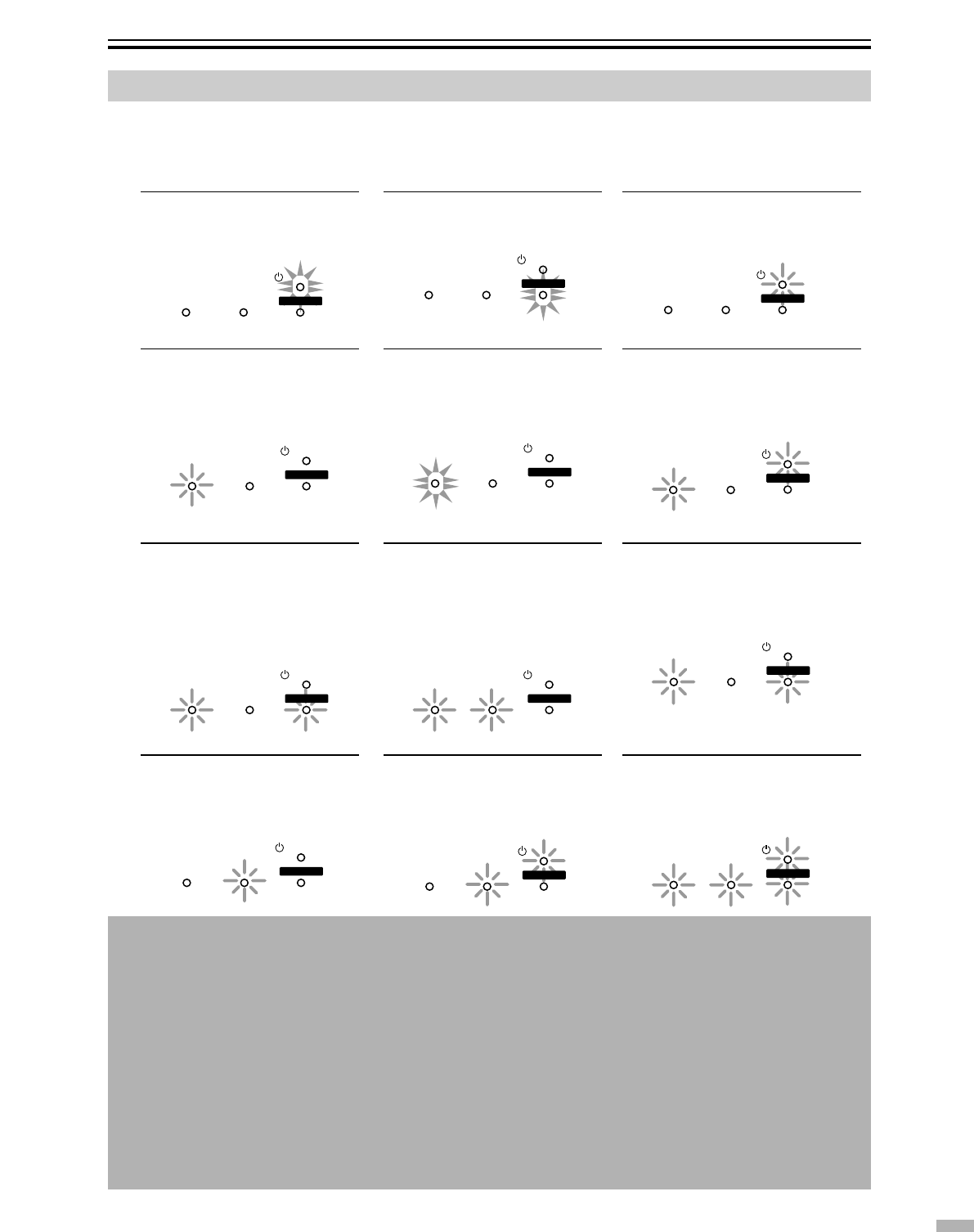
11
Indicator Display on the Control Panel
L
AMP TEMP
STAND B
Y
OPERATE
L
AMP TEMP
STAND B
Y
OPERATE
L
AMP TEMP
STAND B
Y
OPERATE
LAMP TEMP
STAND B
Y
OPERATE
LAMP TEMP
STAND B
Y
OPERATE
LAMP TEMP
STAND B
Y
OPERATE
LAMP TEMP
STAND B
Y
OPERATE
LAMP TEMP
STAND B
Y
OPERATE
LAMP TEMP
STAND B
Y
OPERATE
L
AMP TEMP
STAND B
Y
OPERATE
L
AMP TEMP
STAND B
Y
OPERATE
LAMP TEMP
STAND B
Y
OPERATE
In addition to the standby mode, operate mode and cool down mode*, this unit also displays other operational states using
different combination of indicators.
● Please refer to Page 28 for explanations on warning indication for *
1
and Page 33 for *
2
.
[STAND BY] light on
Unit is in standby mode
[LAMP] blinking*
1
Lamp life has expired
(Lamp usage time has exceeded 2000
hours)
[LAMP] and [OPERATE]
blinking simultaneously*
1,
*
2
Lamp turned off during projection
Time to replace lamp
(when lamp usage time has reached
2010 hours)
[TEMP] blinking*
2
Internal temperature is abnormally high
(Abnormal internal temperature)
[OPERATE] light on
Unit is in operate mode (during opera-
tion (projection))
[LAMP] light on*
1
About time to replace lamp
(Lamp usage time has exceeded 1900
hours)
[LAMP] and [TEMP] blinking*
2
Circuits are not functioning properly
(Abnormal circuit functioning)
[TEMP] and [STAND BY]
blinking*
2
Temperature at air inlets is high
(Abnormal external temperature)
[STAND BY] blinking
Unit is in cool down mode (when cooling
lamp)
[LAMP] and [STAND BY] blink-
ing*
2
Lamp does not light up and
unit
is unable to
project
[LAMP] and [OPERATE] blinking
alternately*
2
Lamp cover has been removed
All blinking*
2
When inner fan has stopped (fan lock)
*About Cool Down Mode
After projection, the heated lamp will go through a 90-
second cool-down process known as the cool down
mode. This function is to prevent damage and defor-
mation that heat from the heated lamp may cause to
the internal components of this unit. It also prevents
lamp breakage and shortened lamp life.
The cool down mode is indicated by the blinking
[STAND BY] indicator. When in the cool down mode,
the [OPERATE] button will be disabled.
After the cool down process is completed, the unit will
automatically switch to the standby mode.
Note
When in the cool down mode, do not pull out the plug
from the power outlet. Also, do not block the air inlets/
exhaust vents by standing this unit on its end or lay-
ing it on its side.


















