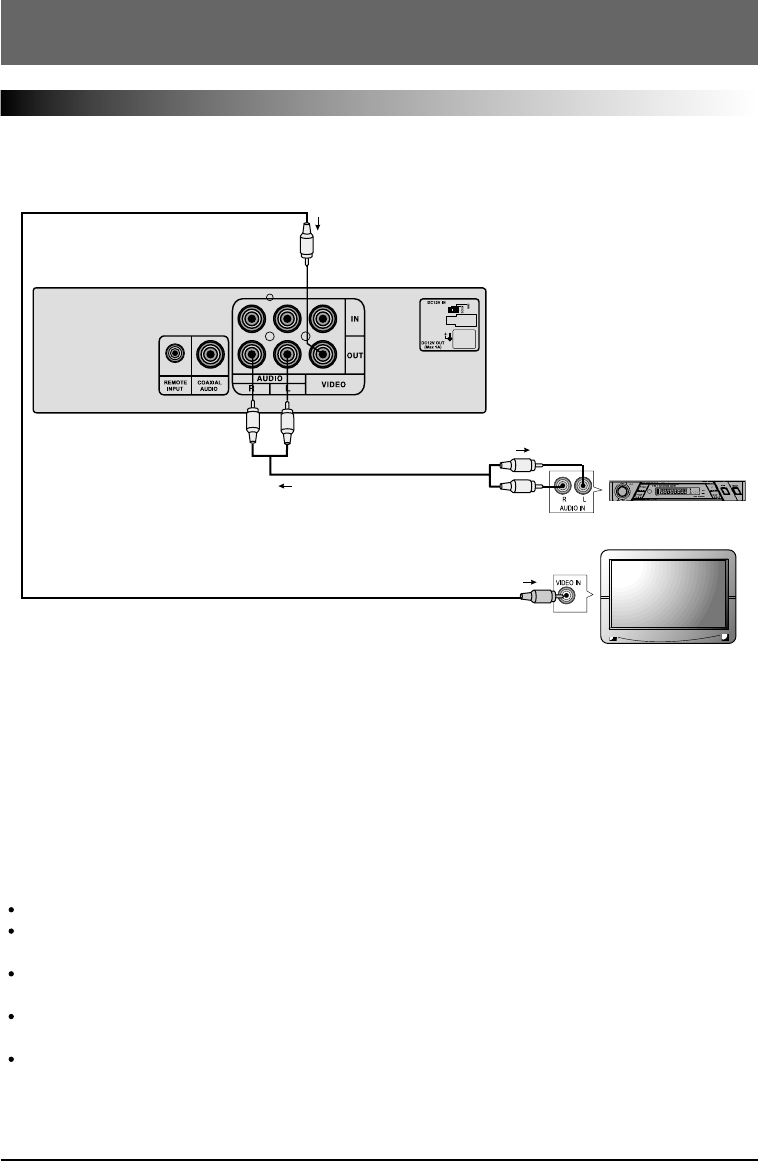
-9-
CONNECTIONS
Connection to an Audio System
You can connect the player to your audio system and TV.
Notes
Refer to the owner's manual of your car audio system as well.
When you connect the player to other equipment, be sure to turn off the power and unplug all of the
equipment before making any connections.
If you place the player near a tuner or radio, the radio broadcast sound might be distorted. In this case,
move the player away from the tuner and radio.
The output sound of the player has a wide dynamic range. Be sure to adjust the receiver’s volume to
a moderate listening level. Otherwise, the speakers may be damaged by sudden high volume sound.
Turn off the receiver before you connect or disconnect the player’s power cord. If you leave the
receiver the power on, the speakers may be damaged.
TFT WIDE COLOR MONITOR
To Video Output
To Audio Output(R/L)
Audio cable
To Audio Input
To Video Input
TV or monitor with
Audio/Video Inputs
Video cable
Audio System


















