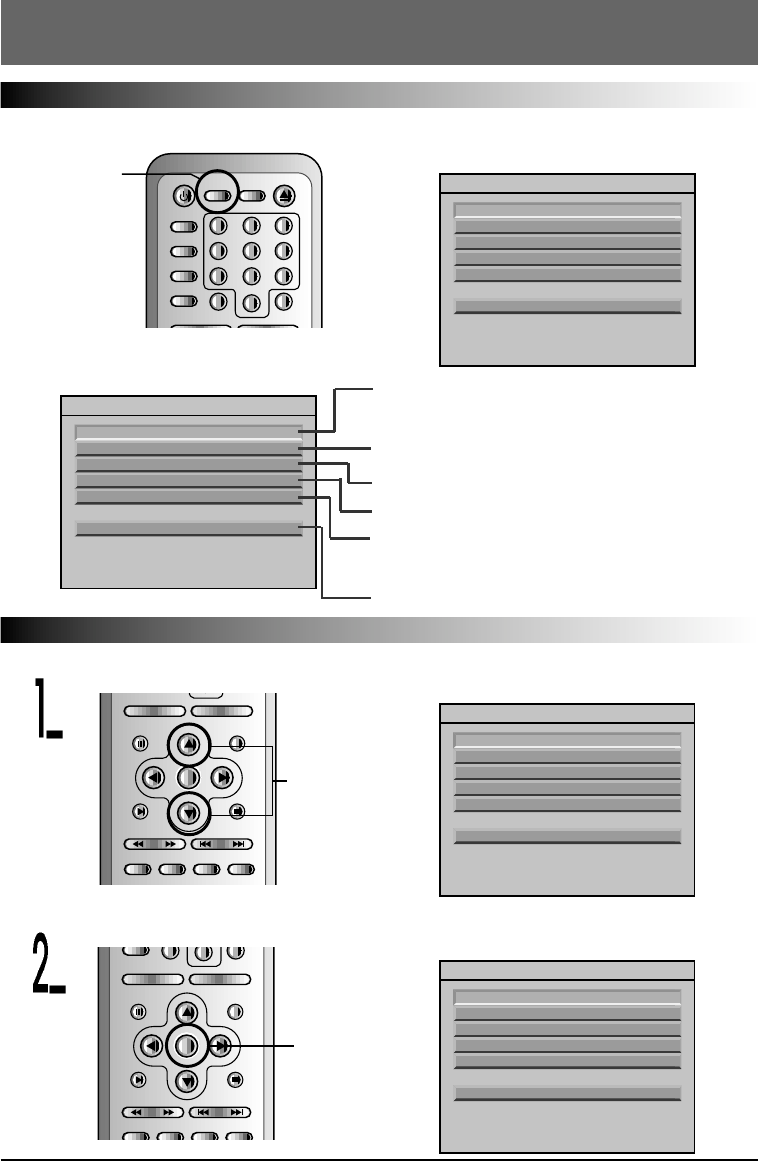
-19-
If pressing "SETUP Button" on the remote control,
you can see the followings on the TV screen.
You can set up such general functions as TV
Display, Angle Mark, OSD Language, Captions and
Screen Saver.
You can adjust the number of output channels in
accordance with that of output speakers.
You can set up SPDIF, Dual Mono and Dynamic.
You can set up Karaoke ON/OFF.
You can set up TV Type, Audio, Subtitle, Disc Menu,
Locality code, Parental Control, Password setup
and so forth.
After setting up , you can exit from the setup menu.
INITIAL SETUP OPERATION
Main Page
How to Setup
POWER
FUNCTION
ANGLE
AUDIO
SUBTITLE
PROGRAM
CLEAR
SETUP NTSL/PAL
Open/Close
123
456
789
0
SETUP
Button
SETUP MENU - - MAIN PAGE
GENERAL SETUP
SPEAKER SETUP
AUDIO SETUP
KARAOKE SETUP
PREFERENCES
EXIT SETUP
GENERAL SETUP
If using "Arrow Buttons" on the remote control as
shown in the main page, you can scroll where you
want.
PAUSE
PLAY
MENU TITLE SLOW STEP
STOP
SEARCH
ENTER
PROGRAM
-
KEY +
-
VOL +
Arrow
Buttons
SETUP MENU - - MAIN PAGE
GENERAL SETUP
SPEAKER SETUP
AUDIO SETUP
KARAOKE SETUP
PREFERENCES
EXIT SETUP
GENERAL SETUP
SETUP MENU - - MAIN PAGE
GENERAL SETUP
SPEAKER SETUP
AUDIO SETUP
KARAOKE SETUP
PREFERENCES
EXIT SETUP
GENERAL SETUP
If pressing "ENTER Button" at the menu that you
have selected, you can see the following selection
menu.
PAUSE
PLAY
MENU TITLE SLOW STEP
STOP
SEARCH
ENTER
PROGRAM
-
KEY +
-
VOL +
CLEAR
0
ENTER
Button
SETUP MENU - - MAIN PAGE
GENERAL SETUP
SPEAKER SETUP
AUDIO SETUP
KARAOKE SETUP
PREFERENCES
EXIT SETUP
GENERAL SETUP


















