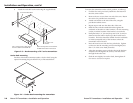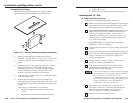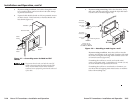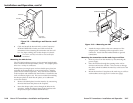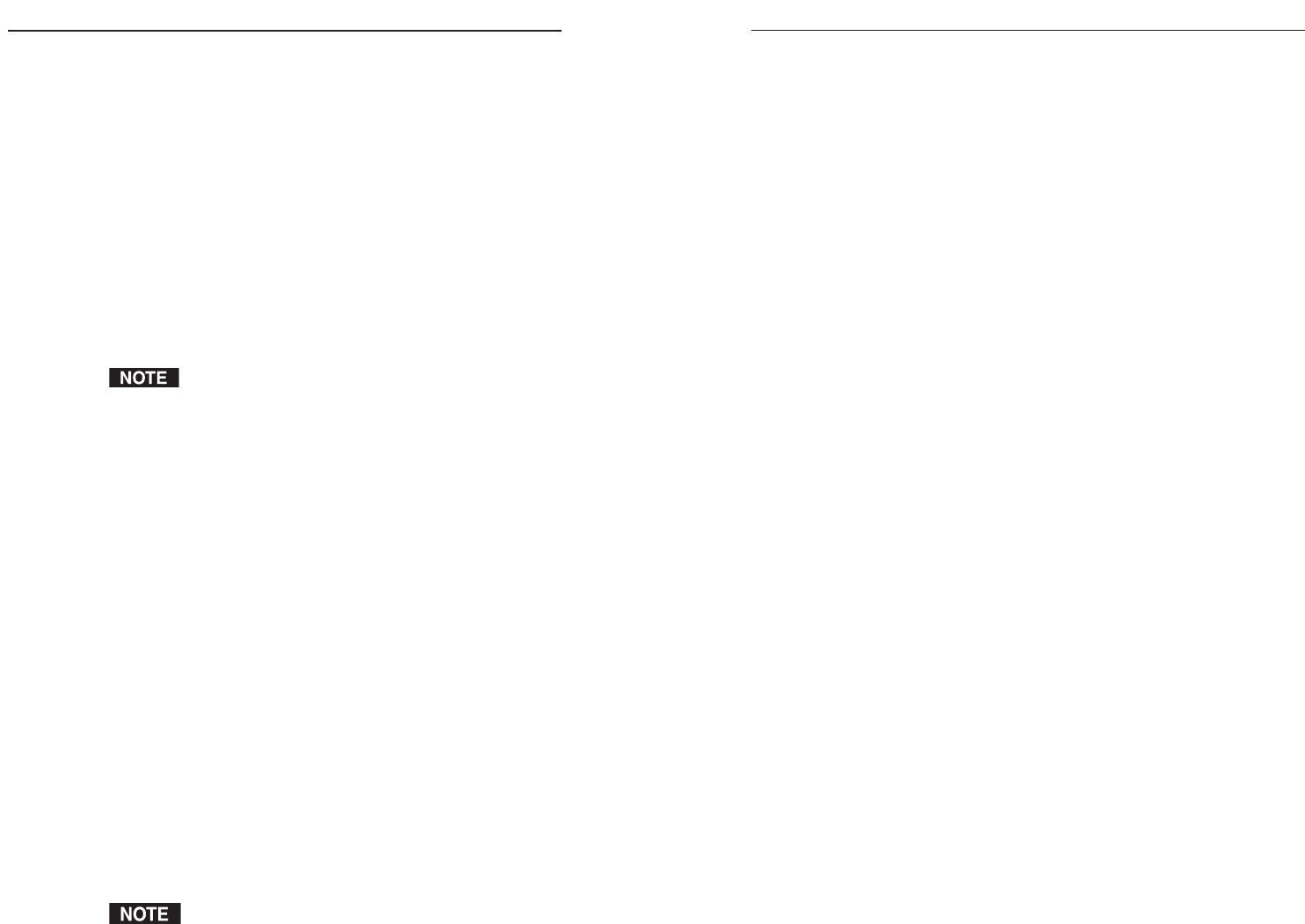
Extron TP Transmitters • Introduction
Extron TP Transmitters • Introduction
Introduction, cont’d
Each transmitted TP signal must be connected to the
appropriate Extron TP receiver. This user’s manual documents
the installation, features, and operation of the TP transmitters
only. For information about the TP receivers, refer to the TP
Receivers Family User’s Manual, which accompanies the receivers.
The TP T 468 is mountable in a 4-gang mud ring or electrical
box installed in a wall or inset in furniture. It is also available in
Euro Channel (EC) versions (see appendix A for part numbers).
It has openings for four single space (single height) Extron
Architectural Adapter Plates (AAPs).
Features
All Extron TP transmitters provide the following features:
Frequency range — Supports 15 kHz to 130 kHz horizontal
frequency.
TP T 15HD A transmitter
Video input — Accepts computer analog video on a 15-pin HD
female connector. With an adapter cable, the transmitter
can accept Macintosh, 13W3 video, RGBHV, RGBS, RGsB,
component video, S-video, or single source composite
video input.
Buffered local monitor output — Allows you to view the
displayed image on a local monitor that is located up to
100 feet from the transmitter, without signal reflections or
crosstalk.
Audio input — Accepts PC audio on a 3.5 mm stereo mini jack.
RJ-45 connector — Provides a connection to an Extron TP RGB
video receiver.
Horizontal shift — Allows you to adjust the horizontal
placement of the image on the screen. Also called
“horizontal centering”.
Mounting — Can be rack mounted with Extron’s RSM 100 TP
Rack Mounting Kit (part #70-123-01) and RSU 129 1U, 9.5"
deep rack shelf (part #60-190-01) or RSB 129 1U, 9.5" deep
Basic Rack Shelf (part #60-604-02). It can also be furniture
mounted with Extron’s MBU 125 Under Desk Mounting
Kit (part #70-077-01) or MBD 129 Through Desk
Mounting Kit (part #70-077-02).
1-3
Introduction
About the TP Transmitters
Extron’s Twisted Pair (TP) transmitters provide long-distance
distribution of RGB video, component video, S-video,
composite video, and stereo audio over Extron’s Skew-Free™
A/V UTP cable or standard Category (CAT) 5 unshielded
twisted pair (UTP), shielded twisted pair (STP), or foil shielded
twisted pair (FTP) cable.
The minimum reliable transmission distance to all receivers,
with the exception of the TP R 15HD A, is 50 feet (15.2 meters).
There is no minimum distance for transmission to the
TP R 15HD A. The maximum distance is determined by the
output frequency and resolution. The following table specifies
the recommended maximum transmission distances using
Extron Skew-Free A/V UTP cable or UTP CAT 5 cable,
terminated with CAT 6, or at least CAT 5e, rated connectors.
Extron recommends using the highest quality cable
available and affordable. We also recommend the use of
pre-terminated and tested cables. Cables terminated on
site should be tested before use to ensure that they
comply with Category 5e specifications.
Recommended transmission ranges at 60 Hz to
TP R 15HD A
Video format Maximum range
Composite video and audio 800' (245 m)
Component video and S-video 800' (245 m)
640 x 480 500' (150 m)
800 x 600 400' (120 m)
1024 x 768 300' (90 m)
1280 x 1024 200' (60 m)
1600 x 1200 150' (40 m)
Recommended transmission ranges at 60 Hz to
all other receivers
Video format Maximum range
Composite video and audio 1000' (300 m)
Component video and S-video 1000 (300 m)
640 x 480 1000 (300 m)
800 x 600 800' (245 m)
1024 x 768 600' (185 m)
1280 x 1024 400' (120 m)
1600 x 1200 300' (90 m)
It is possible to exceed the recommended distances,
however, image quality may be reduced.
1-2