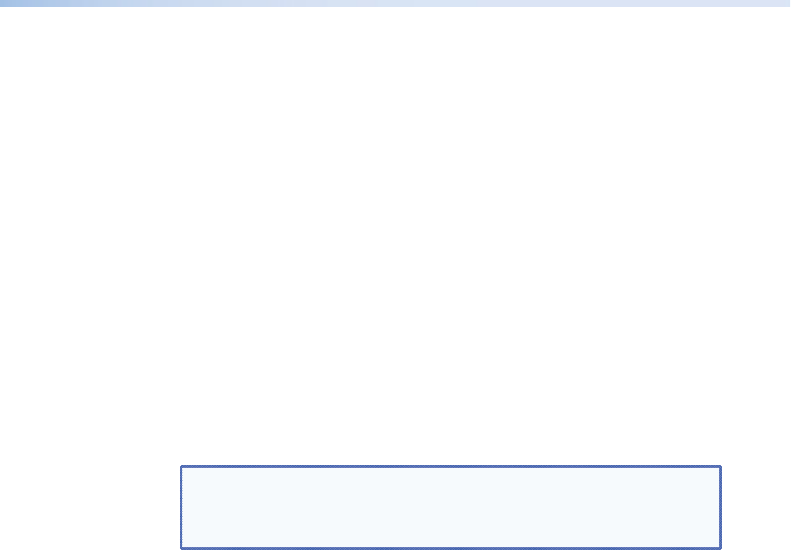
Using the Switch and Button Table
Switches are assigned to specific buttons on the SCP, any
attached remote control module (IRCM or RCM), or the IR 402
remote. Each time a button is pressed or released, or a knob
is turned on the SCP or a control module, the switch number
associated with that button appears on the screen of your PC
terminal emulator (for example, HyperTerminal or DataViewer)
as part of the host response.
On most of the special function SIS commands, the switch
number is the value that you enter as part of the command
(see ”Command and Response Table for Special Function SIS
Commands” on page 38).
The Switch and Button table on page 44 shows which switch
number is associated with each button or knob on the SCP,
control module, or IR 402. In the Switch column, locate the
switch number displayed on your terminal emulator, then look
in the Button column beside the number to find out which
button was pressed or released.
NOTES: • The SCP does not use all of the available buttons
and switches.
• No buttons can be programmed via the SCP.
Switch Number Locations
Figures 35 and 36 on the next page and figure 37 on page 42
show the button and switch memory block numbering on the
SCP front panels and on the IR 402 remote control (see the
Switch and Button table). The switch locations are the same on
the SCP 104/226 AAP and on the SCP 226 L.
40 SCP 104 and SCP 226 • Remote Communication


















