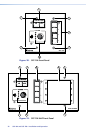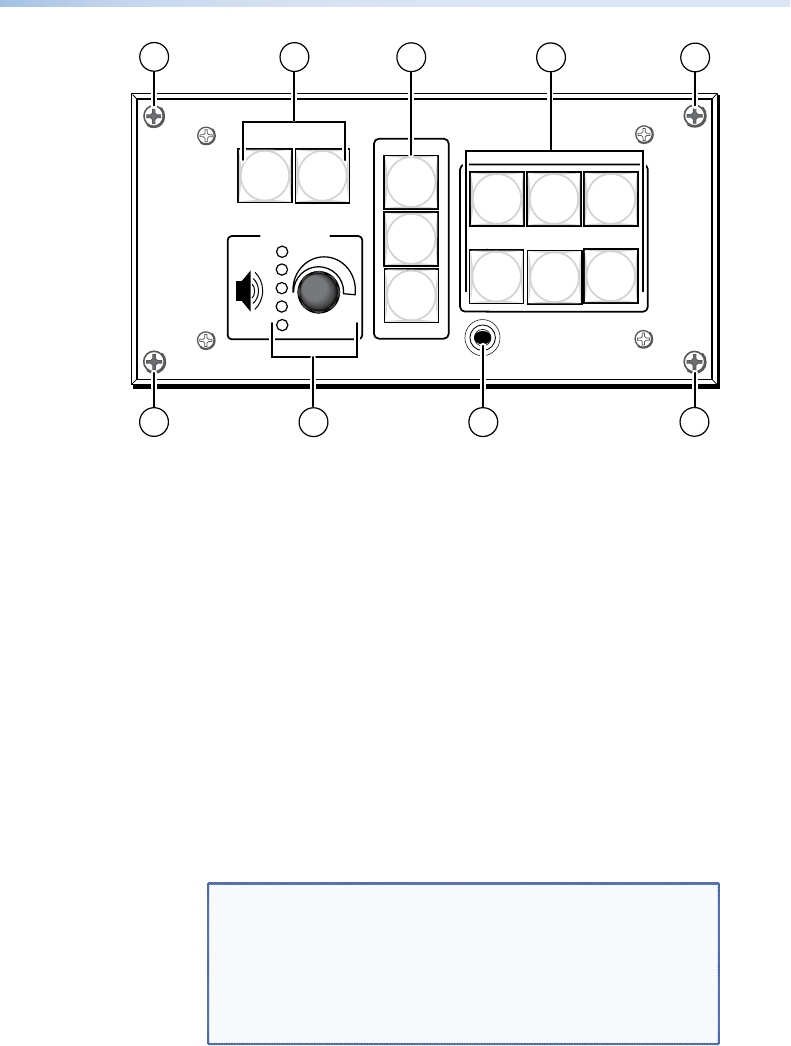
Extron
PROJECTOR
1
2
3
4
5
6
VOLUME
IR
ON
OFF
SCP 226
2
7
3
7
7
7
1
5
6
Figure 24. SCP 226 L Front Panel
a On and Off buttons — Press these buttons to turn the
projector or display on and off. The buttons flash while the
display device is warming up or cooling down, then light
steadily.
b and c:
Function/Input buttons — These sets of buttons are
replicas of buttons on the MLC 104/226 and the System 5
IP front panels. At the MLC or System 5 IP, these buttons
can be programmed to perform a wide range of functions,
including input selection and room control (for example,
raising, stopping, and lowering a screen or turning room
lights on and off).
The SCP 104 models have four of these buttons, while the
SCP 226 models have nine. (The buttons indicated by
b in
the front panel illustrations have a different set of switch
numbers from those indicated by
c
.)
NOTE: On the SCP 226 when it is connected to a
System 5 IP, the buttons indicated by
b
function
as room control buttons. In addition, button #6
in the
c
group also functions as a room button.
These four room buttons are the only front
panel buttons that can be programmed from the
System 5 IP to light green, red, or amber.
SCP 104 and SCP 226 • Installation and Operation
24