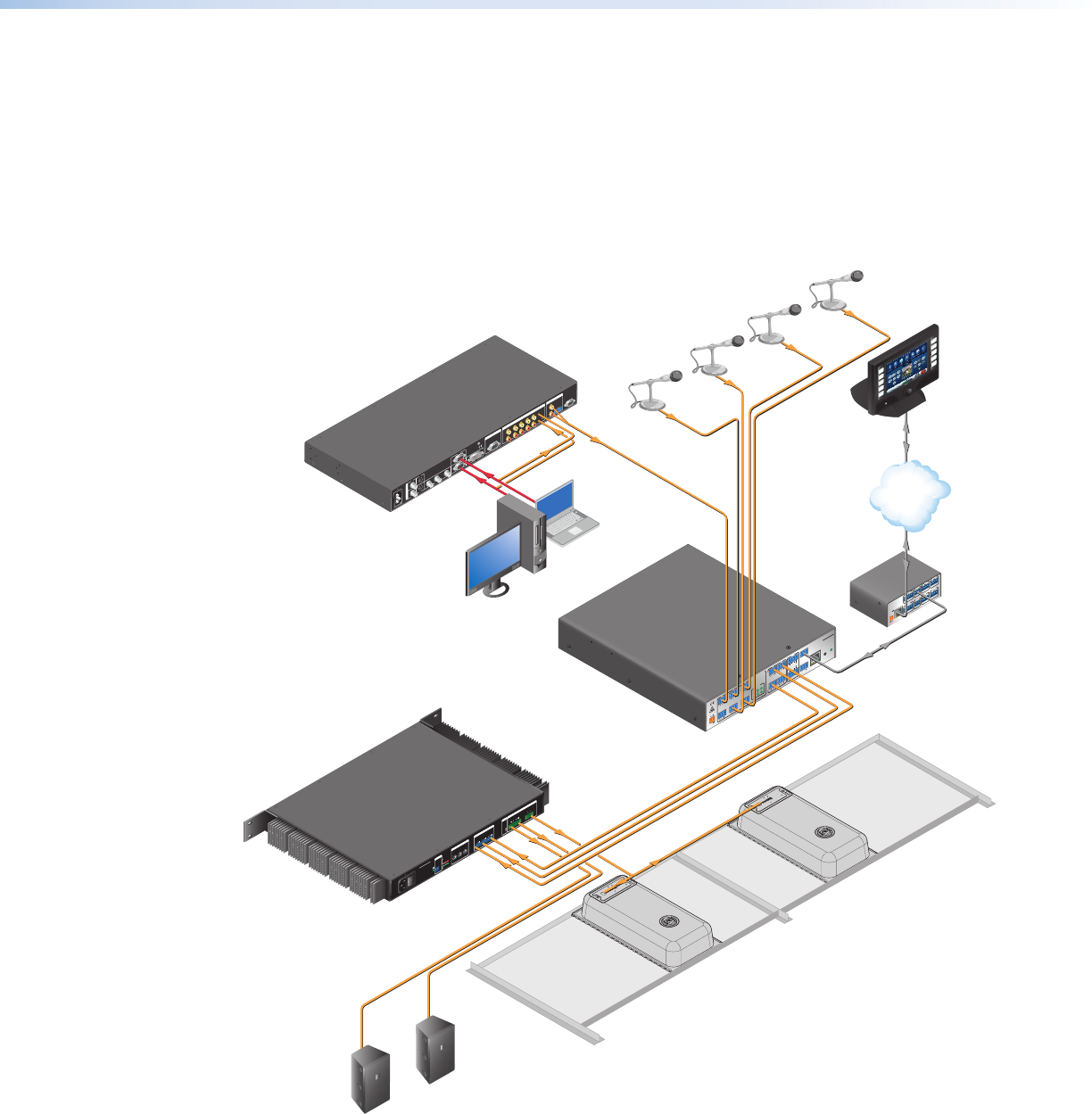
• Selectable taps — The rotary tap selector switch, located behind the grille, sets the
speaker to operate in either 8-ohm direct or 70 volt /100 volt operation with 16, 8, 4, 2,
and 1 watt taps.
• Magnetic grille — Magnets spaced around the grille edge enable it to be easily
attached and to remain firmly in place.
Application Example
The illustration below is one example of configuring a system using the CS 1226T.
INPUT
LAN
POWER
12V
500mA
MAX
1234
COM 3
IR
3
SGS
G
TXRX
4
RELAY
3
4
COM1
TX
RX
RT SC TS
COM 2
IR
1
SGS
G
TXRX
2
RELAY
1
2
100-240V 1.5A, 50-60 Hz
STANDBY
XPA 2003C-70V
GREEN - ACTIVE
AMBER - STANDBY
1
G
2
1
3
LIMITER/
PROTECT
SIGNAL
3
70 V
0
2
4
6
8
10
12
18
14
26
∞
2
0
2
4
6
8
10
12
14
∞
3
0
2
4
6
8
10
12
14
∞
1
ATTENUATION
INPUTS
HPF
OUTPUTS
REMOTE
2
3 3
CLASS 2 WIRING
80 Hz
OFF
8Ω / 4Ω
1 2
RS-232
Ethernet
Laptop
Extron
IN1508
Scaling Presentation
Switcher
Extron
DMP 64
Digital Matrix
Processor
Extron
XPA 2003C 70V
Combo Power Amplier
100-240V 50-60Hz
I
N
P
U
T
VID
VID
YC
Y
B-Y
R-Y
RGB
DVI
8
1
2
4
5
3
L
2
1
3 4
5
6
7
R
AUDIO INPUT
L
A
B
RS-232
R
OUTPUT
L
R
OUTPUT
RGB
Y, B-Y, R-Y
8
7
RGB
6
LISTED
1T23
I.T.E.
C
U S
Desk Microphones
PC
POWER
12V
1.5A MAX
RESET
LAN
3
6
2
5
1
4
4
5
6
1
2
3
4
MIC/LINE INPUTS
O
U
T
P
U
T
S
Tx
Rx
RS-232(2)
T
x
Rx
RS-232(1)
I/O
45
6
12
3
MIC
+48V
1
3
2
DMP 64
ON
OFF
DISPLAY
MUTE
SCREEN
UP
SCREEN
DOWN
VCR
DVD
DOC
CAM
LAPTOP
PC
Extron
TLP 700TV
7" TouchLink
Tabletop
Touchpanel
Extron
IPL 250
IP Link Control
Processor
Extron
CS 1226T
SpeedMount Ceiling
Speaker System
TCP/IP
Network
Extron
SI 26
Surface-Mount
Speakers
Figure 1. Application Diagram of a CS 1226T Installation
CS 26T and CS 120P User Guide • Introduction 2


















