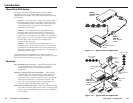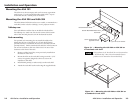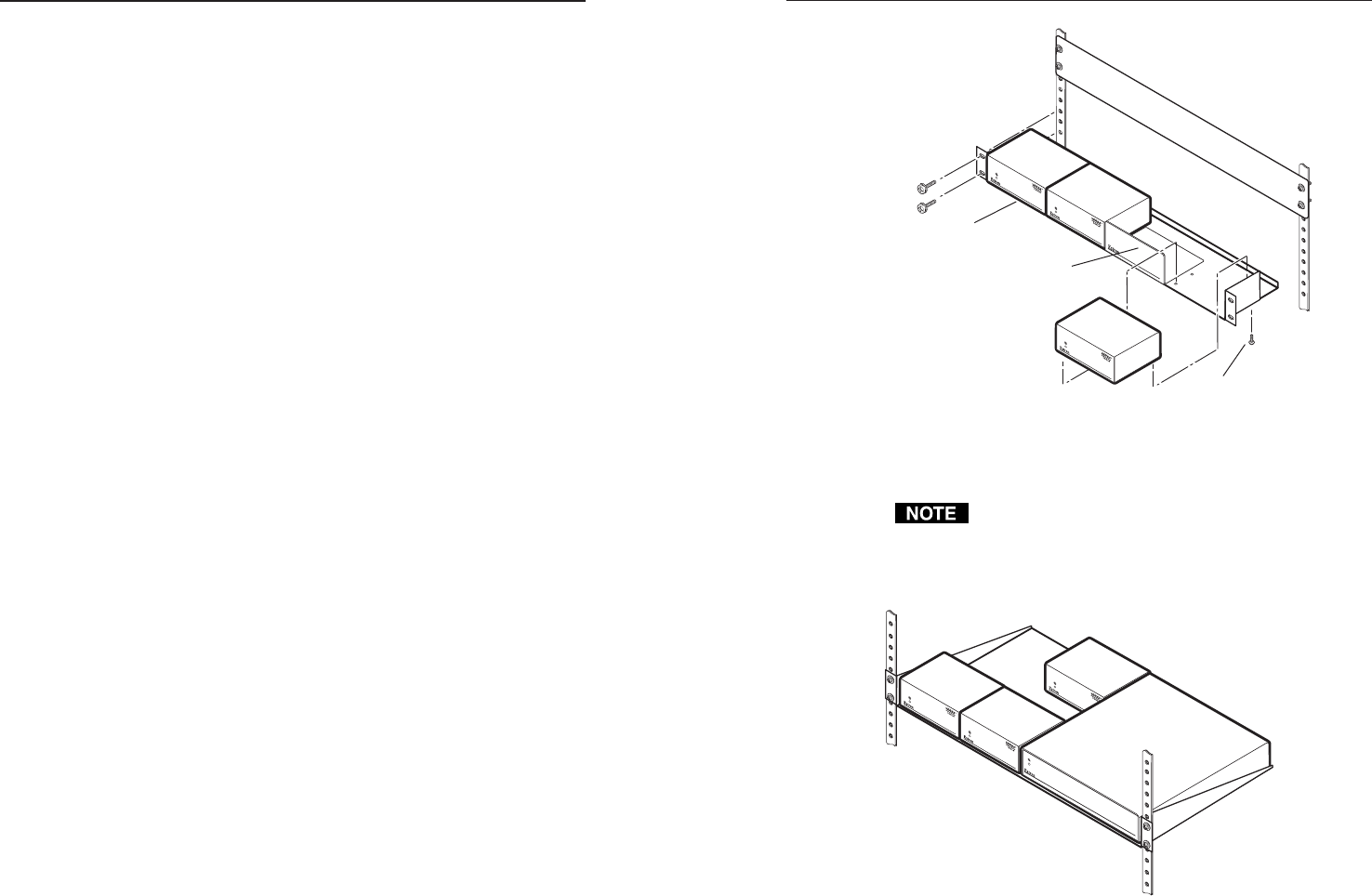
ASA Series • Installation and Operation
ASA Series • Installation and Operation
Installation and Operation
2-3
(2) 4-40 x 3/16" Screws
Use 2 mounting holes on
opposite corners.
VersaTools Rack Shelf
Quarter Rack Width False Front
Face Plate
Figure 2-1 — Mounting the ASA 204 or ASA 304 on
a VersaTools rack shelf
Only products in the VersaTools line can be mounted on
a VersaTools shelf. Most 1U rack-mountable Extron
products can be mounted on the standard shelf.
Figure 2-2 — Mounting the ASA 204 or ASA 304 on
a standard 1U rack shelf
Mounting the ASA 101
The ASA 101 is ultra-compact, and can fit in many convenient
small spaces. Use the supplied double-sided Velcro
®
tape to
mount the unit on a wall or piece of furniture.
Mounting the ASA 204 and ASA 304
The ASA 204 and ASA 304 can be set on a table, or mounted on a
rack shelf, under a desk or tabletop, or on a projector mount.
Tabletop use
Four self-adhesive rubber feet are included with the ASAs.
For tabletop use, attach one foot at each corner of the bottom
side of the unit and place the unit in the desired location.
Rack mounting
For optional rack mounting, do not install the rubber feet.
Mount the ASA on a VersaTools 19" 1U rack shelf (Extron
part #60-190-20) or a standard universal 1U rack shelf (Extron
part #60-190-01). On the standard rack shelf, the ASA mounts in
one of four locations to the rear of the rack or in one of four
locations to the front of the rack.
1. Remove rubber feet if they were previously installed on
the bottom of the ASA.
2. Mount the ASA on the rack shelf, using two 4-40 x 3/16"
screws in opposite (diagonal) corners to secure the
amplifier to the shelf.
3. Install blank panel(s) or other unit(s) on the rack shelf.
4. Attach the rack shelf to the rack using the supplied bolts.
2-2