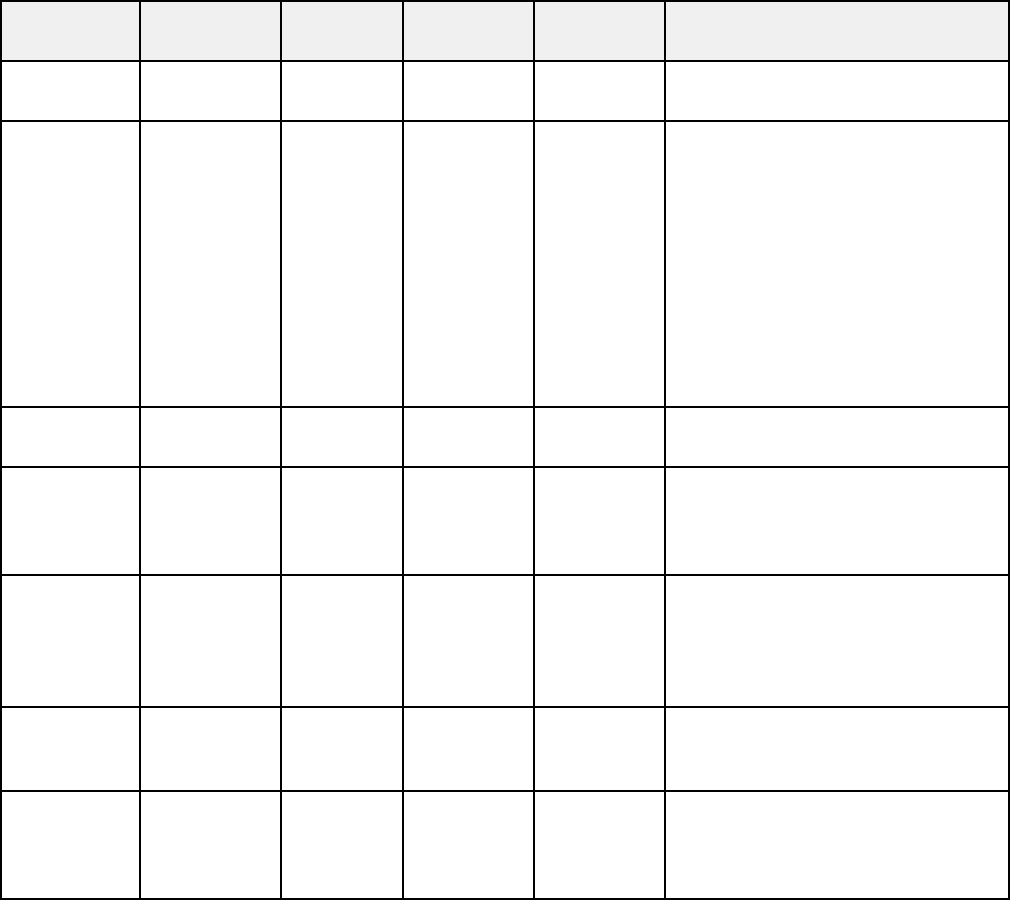
Power light Status light Lamp Temp light Filter light Status and solution
lights
Blue Off Off Off Flashing Clean the air filter.
orange
Blue Flashing Off Off Flashing Low air flow through the projector
blue orange or air filter.
• Make sure that the vents and
air filter are not clogged with
dust or obstructed by nearby
objects.
• Clean or replace the air filter.
• If the problem persists, unplug
the projector and contact Epson
for help.
Flashing Off Off Off Orange No air filter. Check to see if the air
blue filter is securely installed.
Flashing Off Flashing Off Off The indicated lamp is past its
blue orange replacement period and must be
replaced to avoid damage. Do not
continue using the projector.
Blue Off Flashing Off Off Lamp types are mismatched.
orange Make sure two standard lamps or
two portrait lamps are installed,
depending on the orientation of
the projector.
Off Flashing Off Flashing Off A fan or sensor has a problem.
blue orange Turn the projector off, unplug it,
and contact Epson for help.
Off Flashing Flashing Off Off Internal projector error or air
blue orange exhaust vent error. Turn the
projector off, unplug it, and
contact Epson for help.
Note: If the lights display a pattern not listed in the table above, turn the projector off, unplug it, and
contact Epson for help.
202


















