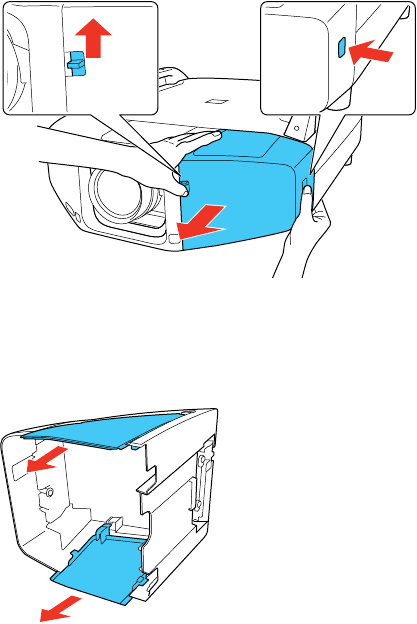
Removing and Attaching the Interface Cover
Remove the interface cover before installing the projector so that it is easier to connect the cables after
installation.
1. Push up and hold the interface cover latch while pressing the button on the side as shown. Pull the
interface cover straight off the projector.
2. If you will route the connected cables through the top of the projector, remove the top panel from the
interface cover. If you will route the connected cables through the bottom, remove the bottom panel.
37


















